Asus RS500-E6/PS4 Configuration Guide - Page 8
Front panel features, HDD Access LED - controller
 |
UPC - 610839680191
View all Asus RS500-E6/PS4 manuals
Add to My Manuals
Save this manual to your list of manuals |
Page 8 highlights
1.3 Front panel features Rack screw Hot-swap HDD bays Rack screw Optical drive 21 USB ports HDD Access LED LAN2 LED LAN1 LED Message LED Reset button Location LED Location switch Power button Power LED 1.4 Rear panel features Expansion slots LAN port 2 LAN port 1 VGA port Serial port USB ports LAN port 3* PS/2 keyboard port PS/2 mouse port Power supply fan Power cord connector • * The port is for ASUS ASMB4-iKVM controller card only. 1-4 Chapter 1: Product introduction
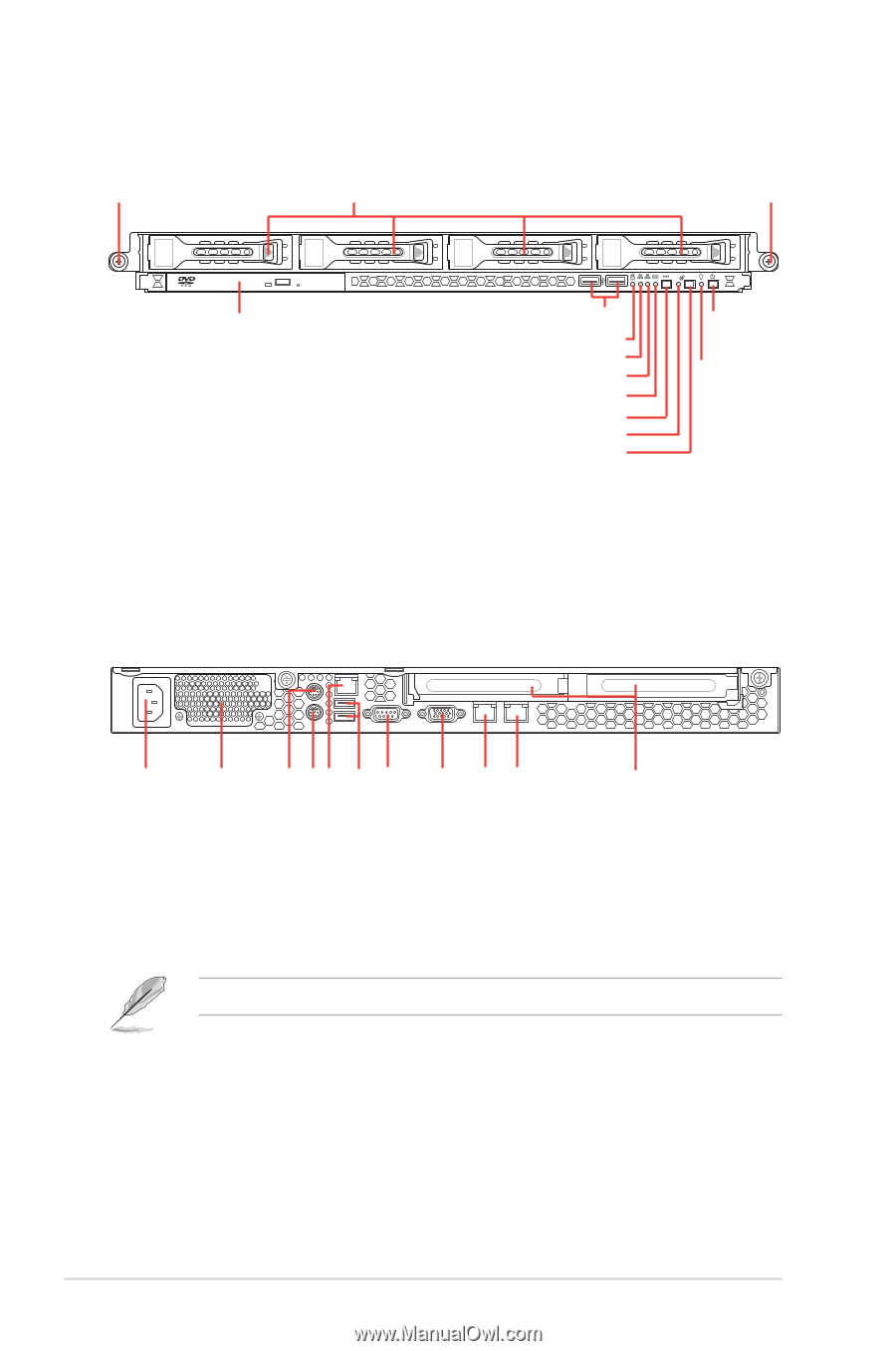
Chapter 1:
Product introduction
1-4
1.3
Front panel features
1.4
Rear panel features
1
2
Hot-swap HDD bays
Optical drive
Rack screw
Rack screw
USB ports
LAN2 LED
HDD Access LED
LAN1 LED
Message LED
Power
button
Power
LED
Location switch
Reset button
Location LED
PS/2 keyboard port
USB ports
LAN port 1
Serial port
VGA port
Expansion slots
LAN port 2
Power cord connector
Power supply fan
PS/2 mouse port
LAN port 3*
•
* The port is for ASUS ASMB4-iKVM controller card only.














