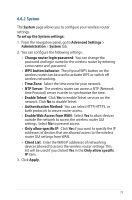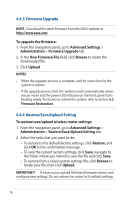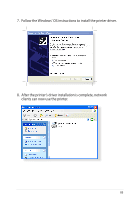Asus RT-ACRH13 users manual in English - Page 82
Setting up your printer server, 5.3.1 ASUS EZ Printer Sharing
 |
View all Asus RT-ACRH13 manuals
Add to My Manuals
Save this manual to your list of manuals |
Page 82 highlights
5.3 Setting up your printer server 5.3.1 ASUS EZ Printer Sharing ASUS EZ Printing Sharing utility allows you to connect a USB printer to your wireless router's USB port and set up the print server. This allows your network clients to print and scan files wirelessly. NOTE: The print server function is supported on Windows® XP, Windows® Vista, and Windows® 7. To set up the EZ Printer sharing mode: 1. From the navigation panel, go to General > USB Application > Network Printer Server. 2. Click Download Now! to download the network printer utility. 82

82
5.3
Setting up your printer server
5.3.1 ASUS EZ Printer Sharing
ASUS EZ Printing Sharing utility allows you to connect a USB
printer to your wireless router’s USB port and set up the print
server. This allows your network clients to print and scan files
wirelessly.
NOTE:
The print server function is supported on Windows® XP,
Windows® Vista, and Windows® 7.
To set up the EZ Printer sharing mode:
1. From the navigation panel, go to
General
>
USB Application
>
Network Printer Server
.
2. Click
Download Now!
to download the network printer utility.