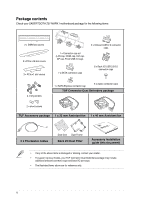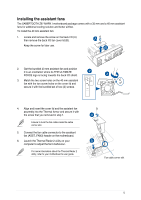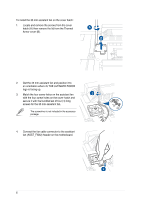Asus SABERTOOTH Z97 MARK 1 Installation Guide - Page 9
Installing the Thermistor cable, T_SENSOR1, or T_SENSOR3 - connections
 |
View all Asus SABERTOOTH Z97 MARK 1 manuals
Add to My Manuals
Save this manual to your list of manuals |
Page 9 highlights
Installing the Thermistor cable The Thermistor cable works together with the Thermal Radar 2 utility to allow you to monitor the temperature of selected devices or critical components inside your motherboard. Thermistor connector To install the Thermistor cable: 1. Locate the thermal sensor headers labeled T_SENSOR1, T_SENSOR2, or T_SENSOR3 on your motherboard then connect the thermistor cable connector to any of these headers. Thermistor sensor 2. Put the thermistor sensor in contact with the surface of the component or part you want to monitor and secure it with an adhesive tape. The adhesive tape is purchased separately. The Thermistor sensor operating temperature ranges from 0oC - 80oC. 3. Launch the Thermal Radar 2 utility on your computer. 9