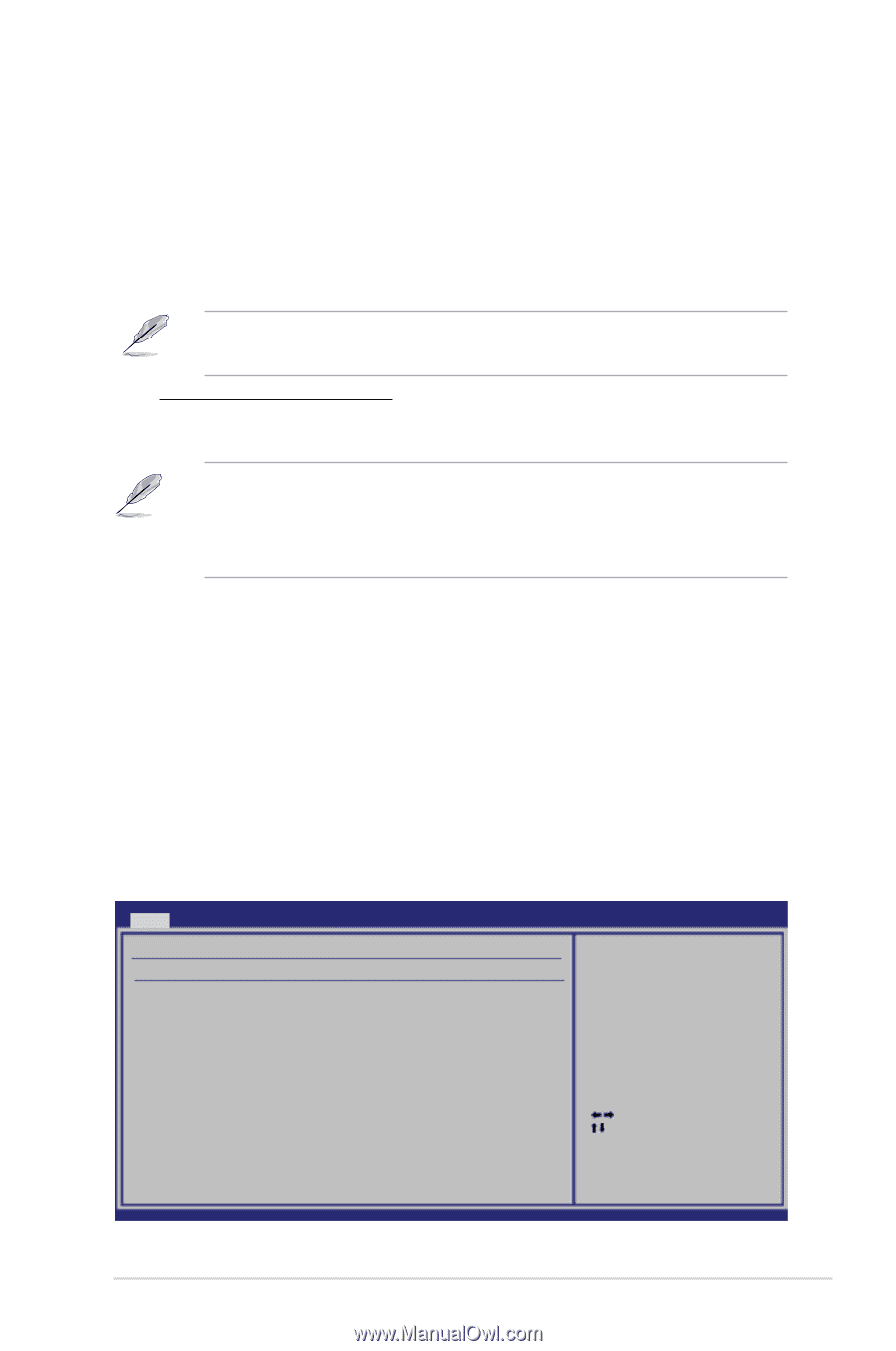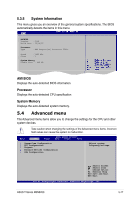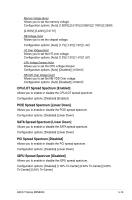Asus T4-M3N8200 User Manual - Page 66
Primary and SATA IDE Master/Slave
 |
View all Asus T4-M3N8200 manuals
Add to My Manuals
Save this manual to your list of manuals |
Page 66 highlights
Onboard IDE Controller [Enabled] Allows you to disable or enable the onboard IDE controller. Configuration options: [Disabled] [Enabled] OnChip S-ATA Controller [Enabled] Allows you to disable or enable the onChip SATA controller. Configuration options: [Disabled] [Enabled] The following items appear only when the onChip SATA controller item is set to [Enabled]. SATA Mode Select [SATA Mode] Allows you to disable or set the onchip Serial ATA controller mode. Configuration options: [SATA Mode] [RAID Mode] [AHCI Mode] • If you install SATA 3Gbps harddisk with NCQ feature, we recommend that you set this feature to [AHCI] for better performance. • If you want to install 2 SATA harddisk for RAID system, please set this feature to [Raid] before you install the OS. The items in this menu allow you to set or change the configurations for the IDE devices installed in the system. Select an item then press if you wish to configure the item. 5.3.4 Primary and SATA IDE Master/Slave While entering Setup, the BIOS automatically detects the presence of IDE devices. There is a separate sub-menu for each IDE device. Select a device item then press to display the IDE device information. Main Primary IDE Master BIOS SETUP UTILITY Device : Not Detected Type [Auto] LBA/Large Mode [Auto] Block(Multi-sector Transfer)M [Auto] PIO Mode [Auto] DMA Mode [Auto] SMART Monitoring [Auto] 32Bit Data Transfer [Enabled] Select the type of device connected to the system. Select Screen Select Item +- Change Option F1 General Help F10 Save and Exit ESC Exit v02.61 (C)Copyright 1985-2007, American Megatrends, Inc. ASUS T-Series M3N8200 5-15