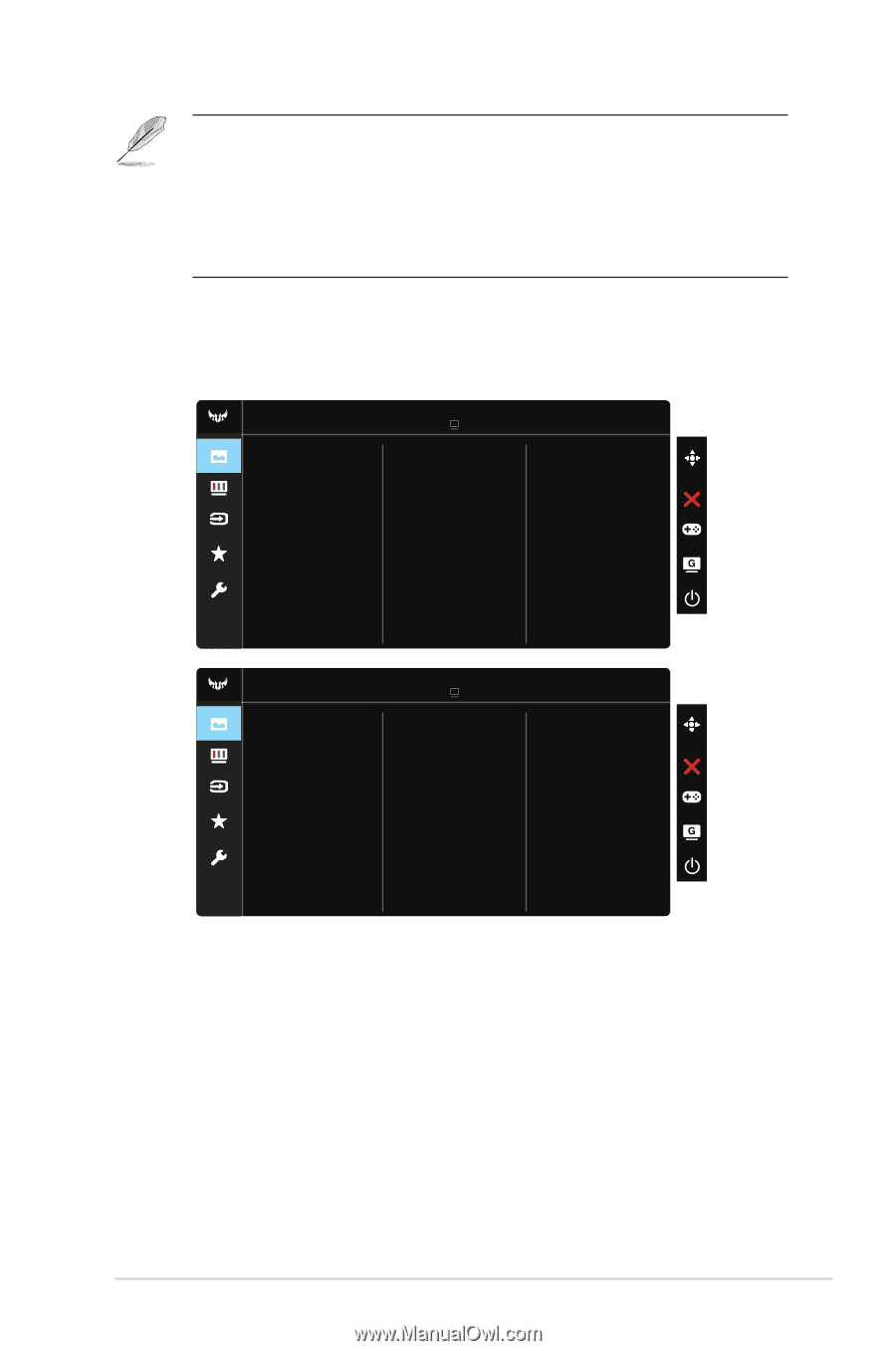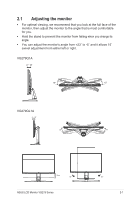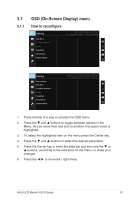Asus TUF GAMING VG279Q1A VG279Q1AVG279QL1A Series User Guide - Page 18
Brightness, Contrast, VividPixel, Aspect, Control, Blue Light Filter, Contrast, Aspect Control, Blue
 |
View all Asus TUF GAMING VG279Q1A manuals
Add to My Manuals
Save this manual to your list of manuals |
Page 18 highlights
• In the Racing Mode, the Saturation, and ASCR functions are not userconfigurable. • In the sRGB Mode, the Saturation, Skin Tone, Color Temp., Brightness, Contrast and ASCR functions are not user-configurable. • In the MOBA Mode, the Saturation and ASCR functions are not userconfigurable. 2. Image You can adjust Brightness, Contrast, VividPixel , ASCR, Aspect Control and Blue Light Filter from this main function. Image Brightness Contrast VividPixel ASCR Aspect Control Blue Light Filter ASUS TUF Gaming VG279Q1A Racing Mode HDMI-1 1920x1080@60Hz Image Brightness Contrast HDR VividPixel ASCR Aspect Control Blue Light Filter ASUS TUF Gaming VG279QL1A HDR Off Racing Mode HDMI-1 1920x1080@60Hz • Brightness: The adjusting range is from 0 to 100. • Contrast: The adjusting range is from 0 to 100. • HDR: High Dynamic Range. Contains two HDR modes (ASUS Cinema HDR and ASUS Gaming HDR ). • VividPixel: ASUS Exclusive Technology that brings lifelike visuals for crystal-clear and detail-oriented enjoyment. The adjusting range is from 0 to 100. • ASCR: Select ON or OFF to enable or disable dynamic contrast ratio function,ASCR is Disabled when ECO mode or ELMB is on. • Aspect Control: Adjusts the aspect ratio to "Full" and 4:3. • Blue Light Filter: Adjust the energy level of blue light emitted from LED backlight. ASUS LCD Monitor VG279 Series 3-3