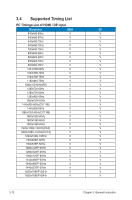Asus TUF GAMING VG279Q1A VG279Q1AVG279QL1A Series User Guide - Page 23
OSD Setup, Information, All Reset
 |
View all Asus TUF GAMING VG279Q1A manuals
Add to My Manuals
Save this manual to your list of manuals |
Page 23 highlights
• OSD Setup: Adjusts the OSD Timeout, DDC/CI, and Transparency of the OSD screen. • Information: Displays the monitor information. • All Reset: Selects "Yes" to revert all settings to the factory default mode. 3-8 Chapter 3: General Instruction

3-8
Chapter 3: General Instruction
•
OSD Setup:
Adjusts the OSD Timeout, DDC/CI, and Transparency of the
OSD screen.
•
Information
: Displays the monitor information.
•
All Reset
: Selects “
Yes
” to revert all settings to the factory default mode.