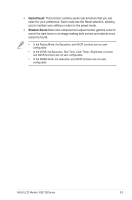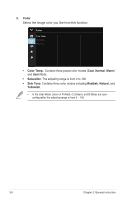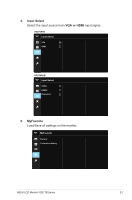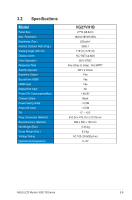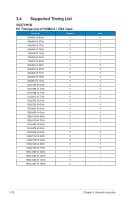Asus TUF GAMING VG27VH1B VG27VH1BVG27WQ1B Series User Guide - Page 22
Input Select, MyFavorite
 |
View all Asus TUF GAMING VG27VH1B manuals
Add to My Manuals
Save this manual to your list of manuals |
Page 22 highlights
4. Input Select Select the input source from VGA or HDMI input signal. VG27VH1B Input Select VGA HDMI VG27WQ1B Input Select HDMI-1 HDMI-2 DisplayPort 5. MyFavorite Load/Save all settings on the monitor. MyFavorite Shortcut Custormized Setting ASUS LCD Monitor VG271B Series 3-7
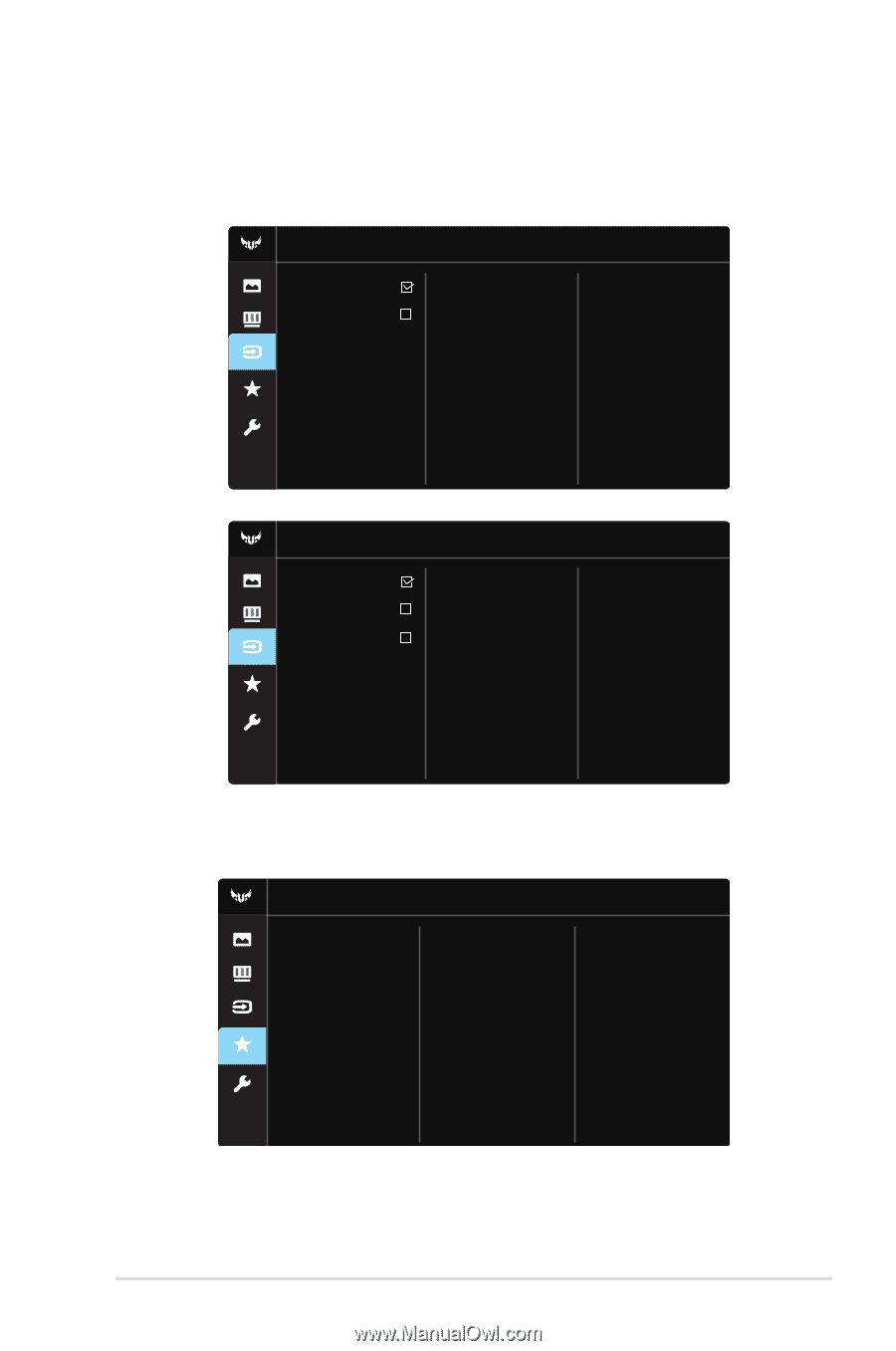
3-7
ASUS LCD Monitor VG271B Series
4.
Input Select
Select the input source from
VGA or HDMI
input signal.
Input Select
HDMI-1
HDMI-2
DisplayPort
VG27WQ1B
Input Select
VGA
HDMI
VG27VH1B
5.
MyFavorite
Load/Save all settings on the monitor.
Shortcut
Custormized Setting
MyFavorite