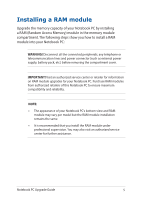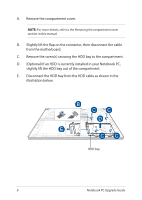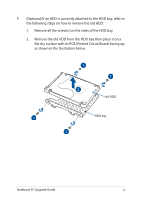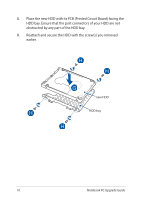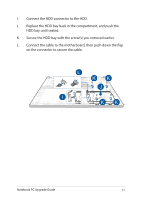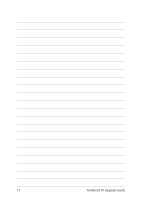Asus TUF Gaming F15 FX506LHIU FX706LIH Upgrade Guide - Page 10
obstructed by any part of the HDD bay.
 |
View all Asus TUF Gaming F15 manuals
Add to My Manuals
Save this manual to your list of manuals |
Page 10 highlights
G. Place the new HDD with its PCB (Printed Circuit Board) facing the HDD bay. Ensure that the port connectors of your HDD are not obstructed by any part of the HDD bay. H. Reattach and secure the HDD with the screw(s) you removed earlier. new HDD HDD bay 10 Notebook PC Upgrade Guide
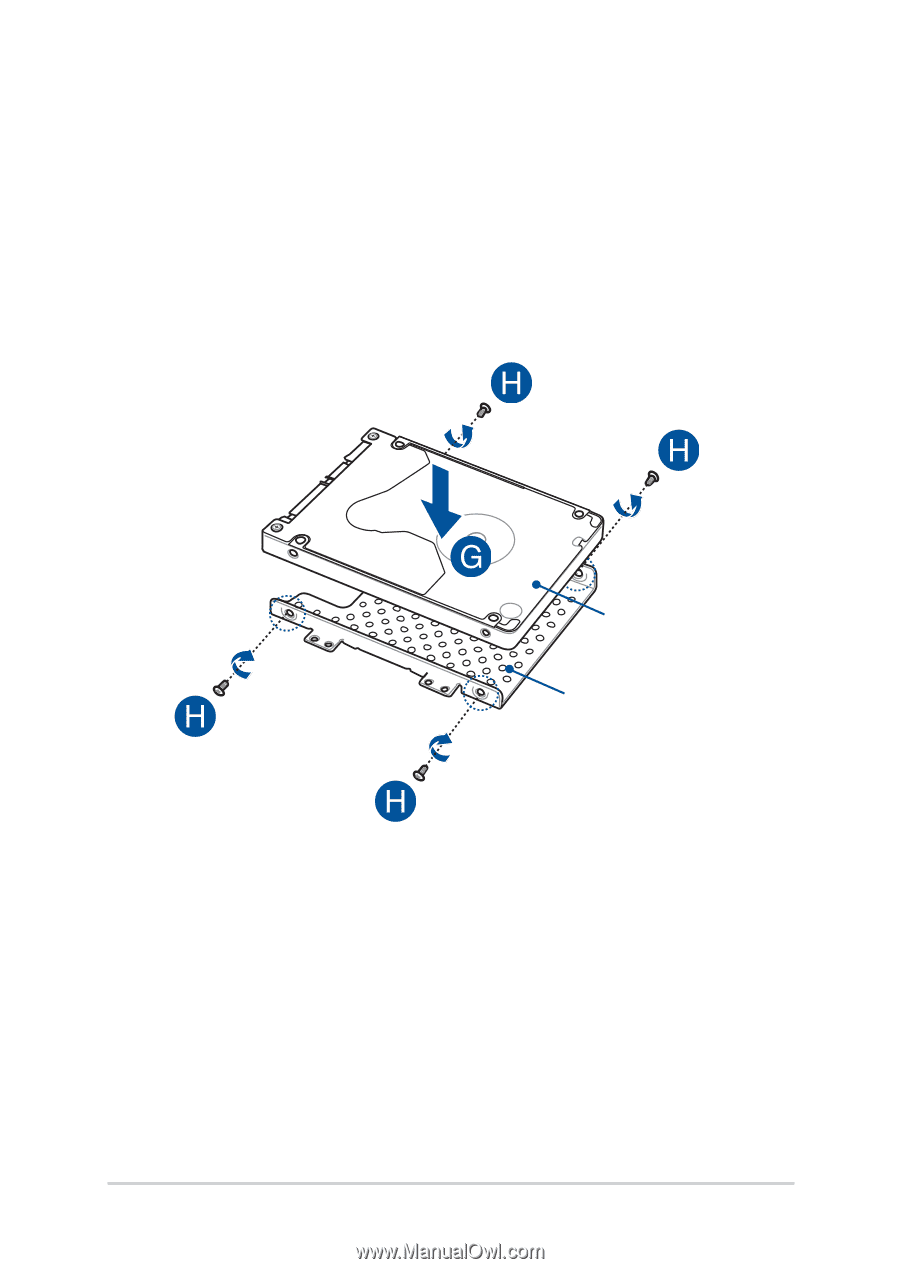
10
Notebook PC Upgrade Guide
G.
Place the new HDD with its PCB (Printed Circuit Board) facing the
HDD bay. Ensure that the port connectors of your HDD are not
obstructed by any part of the HDD bay.
H.
Reattach and secure the HDD with the screw(s) you removed
earlier.
new HDD
HDD bay