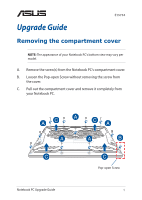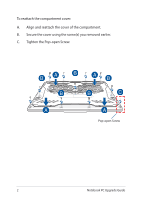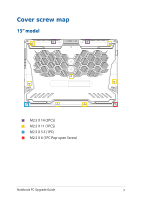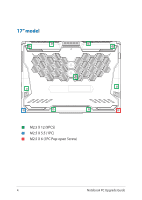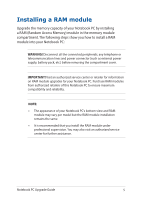Asus TUF Gaming F15 FX506LHIU FX706LIH Upgrade Guide - Page 2
Tighten the Pop-open Screw.
 |
View all Asus TUF Gaming F15 manuals
Add to My Manuals
Save this manual to your list of manuals |
Page 2 highlights
To reattach the compartment cover: A. Align and reattach the cover of the compartment. B. Secure the cover using the screw(s) you removed earlier. C. Tighten the Pop-open Screw. Pop-open Screw 2 Notebook PC Upgrade Guide
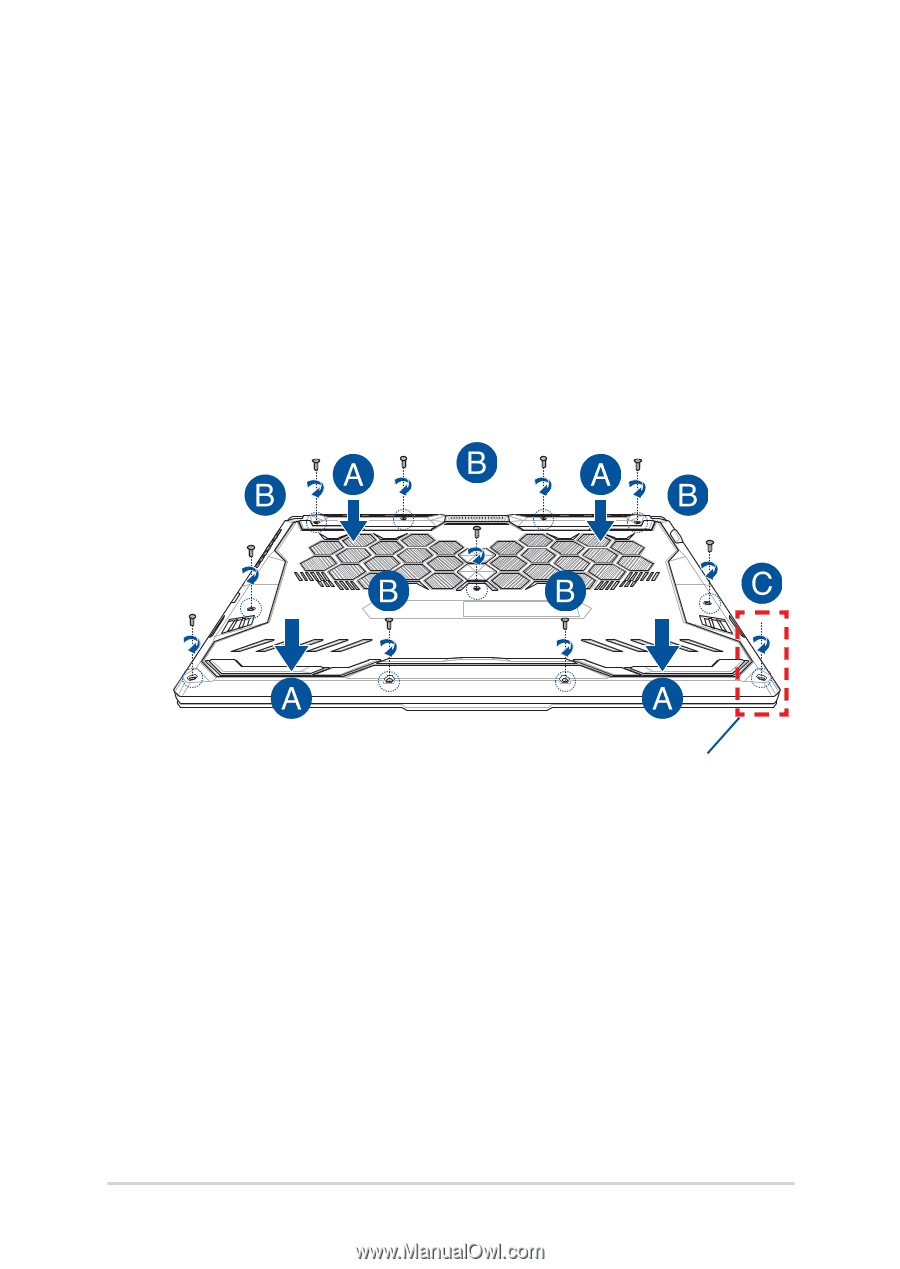
2
Notebook PC Upgrade Guide
To reattach the compartment cover:
A.
Align and reattach the cover of the compartment.
B.
Secure the cover using the screw(s) you removed earlier.
C.
Tighten the Pop-open Screw.
Pop-open Screw