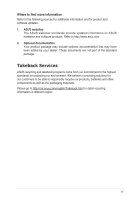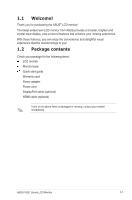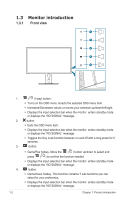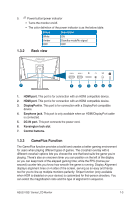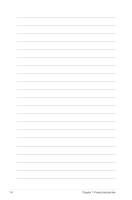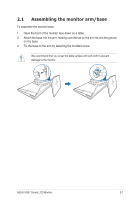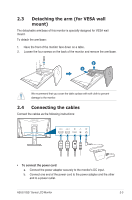Asus TUF Gaming VG27AQ VG27xQ Series User Guide - Page 12
To active GamePlus, button up/down to navigate
 |
View all Asus TUF Gaming VG27AQ manuals
Add to My Manuals
Save this manual to your list of manuals |
Page 12 highlights
To active GamePlus: 1. Press the GamePlus hotkey. 2. Move the ( ) button up/down to select among different functions. 3. Press the ( ) button or move the ( ) button right to confirm the function you choose, and move the ( ) button up/down to navigate through the settings. Move the ( ) button left to go back, off, and exit. 4. Highlight the desired setting and press the Press the button to inactivate it. ( ) button to activate it. GamePlus Main Menu GamePlus GamePlus - Crosshair GamePlus Crosshair (Practice Mode) Timer FPS FPS Counter Display Alignment Sniper (Practice Mode) NEXT BACK/EXIT GamePlus - Timer GamePlus NEXT BACK/EXIT GamePlus - Sniper GamePlus 1.5x 1.7x 2.0x 1-4 NEXT BACK/EXIT NEXT BACK/EXIT Chapter 1: Product introduction
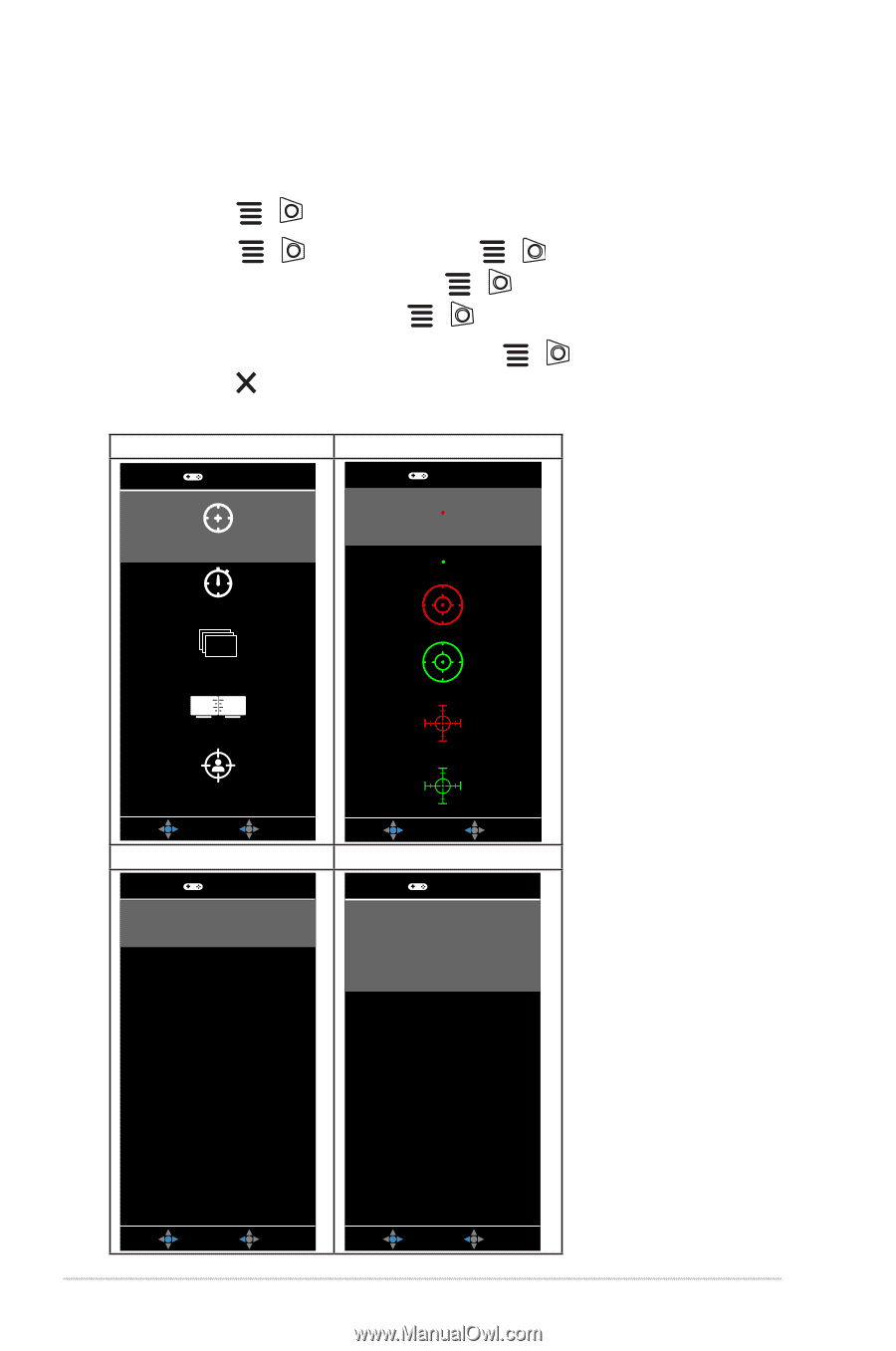
1-4
Chapter 1: Product introduction
To active GamePlus:
1.
Press the GamePlus hotkey.
2.
Move the
(
) button up/down to select among different functions.
3.
Press the
(
) button or move the
(
) button right to confirm the
function you choose, and move the
(
) button up/down to navigate
through the settings. Move the
(
) button left to go back, off, and exit.
4.
Highlight the desired setting and press the
(
) button to activate it.
Press the
button to inactivate it.
GamePlus Main Menu
GamePlus — Crosshair
NEXT
BACK/EXIT
GamePlus
FPS
(Practice Mode)
(Practice Mode)
Crosshair
Timer
FPS Counter
Display Alignment
Sniper
NEXT
BACK/EXIT
GamePlus
GamePlus — Timer
GamePlus — Sniper
NEXT
BACK/EXIT
GamePlus
NEXT
BACK/EXIT
GamePlus
1.5x
1.7x
2.0x