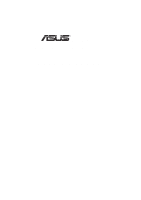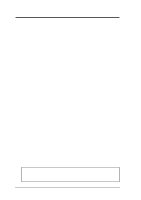Asus TXP4-X User Manual
Asus TXP4-X Manual
 |
View all Asus TXP4-X manuals
Add to My Manuals
Save this manual to your list of manuals |
Asus TXP4-X manual content summary:
- Asus TXP4-X | User Manual - Page 1
R TXP4-X Pentium® ATX Motherboard USER'S MANUAL - Asus TXP4-X | User Manual - Page 2
revision number. For previous or updated manuals, BIOS, drivers, or product release information, contact ASUS at http://www.asus.com.tw or through any of the means indicated on the following page. SPECIFICATIONS AND INFORMATION CONTAINED IN THIS MANUAL ARE FURNISHED FOR INFORMATIONAL USE ONLY, AND - Asus TXP4-X | User Manual - Page 3
com ASUS COMPUTER GmbH Marketing Info Address: Harkort Str. 25, 40880 Ratingen, BRD, Germany Telephone: 49-2102-445011 Fax: 49-2102-442066 Email: [email protected] Technical Support BBS: 49-2102-448690 Email: [email protected] Hotline: 49-2102-499712 ASUS TXP4-X User's Manual 3 - Asus TXP4-X | User Manual - Page 4
23 Assigning DMA Channels for ISA Cards 24 5. External Connectors 25 Power Connection Procedures 33 IV. BIOS SOFTWARE 34 Support Software 34 Flash Memory Writer Utility 34 Main Menu 35 Advanced Features Menu 35 Managing and Updating Your Motherboard's BIOS 36 4 ASUS TXP4-X User's Manual - Asus TXP4-X | User Manual - Page 5
& PCI-SC860 60 Setting the INT Assignment for the ASUS PCI-SC200 60 Terminator Requirements for SCSI Devices 60 Terminator Settings for the ASUS PCI-SC860 61 Terminator Settings for the ASUS PCI-SC200 61 SCSI ID Numbers for SCSI Devices 62 SCSI ID Priority 62 ASUS TXP4-X User's Manual 5 - Asus TXP4-X | User Manual - Page 6
radio frequency energy and, if not installed and used in accordance with manufacturer's instructions, may cause harmful interference to radio communications. However, there is no guarantee the Radio Interference Regulations of the Canadian Department of Communications. 6 ASUS TXP4-X User's Manual - Asus TXP4-X | User Manual - Page 7
ASUS TXP4-X motherboard 1 IDE ribbon cable 1 floppy ribbon cable Support Drivers & Utilities • Flash Memory Writer utility to update the FLASH BIOS • Desktop Management Interface (DMI) utility • TX patch files for Windows 95 • Readme files for descriptions and use of the files • Technical Support - Asus TXP4-X | User Manual - Page 8
ASUS TXP4-X Motherboard The ASUS TXP4-X is carefully designed for the demanding PC user who wants many features in a motherboard. This motherboard: • Intel Chipset: Features Intel's 430TX PCIset with I/O subsystems. • Versatile Processor Support Support: Is equipped with two DIMM sockets to support - Asus TXP4-X | User Manual - Page 9
systems and components are based on the following high-level goals: Support for Plug and Play compatibility and power management for configuring and managing all system components, and 32-bit device drivers and installation procedures for both Windows 95 and Windows NT. ASUS TXP4-X User's Manual 9 - Asus TXP4-X | User Manual - Page 10
(This page is intentionally left blank.) 10 ASUS TXP4-X User's Manual - Asus TXP4-X | User Manual - Page 11
Parts) II. FEATURES The ASUS TXP4-X Motherboard T: PS/2 Mouse B: PS/2 Keyboard T: USB Port 1 B: USB Port 2 COM 1 T: Parallel Conn. B: Serial Conn. COM 2 Intel's 430TX PCIset 4 SIMM Sockets 2 DIMM Sockets CPU ZIF Socket 7 3 PCI Slots 512KB Pipelined Burst L2 Cache ISA/PCI Shared Slot - Asus TXP4-X | User Manual - Page 12
(64-bit, 168-pin module) SIMM Socket 1 (32-bit, 72-pin module) SIMM Socket 2 (32-bit, 72-pin module) SIMM Socket 3 (32-bit, 72-pin module) SIMM Socket 4 (32-bit, 72-pin module) III. INSTALLATION (Motherboard Layout) III. INSTALLATION ASUS TXP4-X Motherboard Layout COM 1 PS/2 T: Mouse B: Keyboard - Asus TXP4-X | User Manual - Page 13
-Pin SIMM Memory Expansion Sockets p. 21 168-Pin DIMM Memory Expansion Sockets p. 22 Central Processing Unit (CPU) Socket p. 23 16-bit Infrared Port Module Connector (5 pins) 11) ATXPWR p. 29 ATX Motherboard Power Connector (20-pin block) 12) MSG LED (PANEL) Board) ASUS TXP4-X User's Manual 13 - Asus TXP4-X | User Manual - Page 14
made through the use of jumper caps to connect jumper pins (JP) on the motherboard. See motherboard layout for locations of jumpers. The jumper settings will be described numerically such as with the component whenever the components are separated from the system. 14 ASUS TXP4-X User's Manual - Asus TXP4-X | User Manual - Page 15
unplug the power cord to your power supply to ensure that there is no power to your motherboard. The CMOS RAM containing BIOS setup information may be cleared by this action. You should enter / Clear Data) RTCLR Battery Test RTCLR Operation (Default) Clear Data ASUS TXP4-X User's Manual 15 - Asus TXP4-X | User Manual - Page 16
Cyrix CPU Identification The only Cyrix CPU that is supported on this motherboard is labeled Cyrix 6x86 PR166+ but must be 3 3 3.2 Volts 3.4 V * 3.5 V * *Setting these two jumpers' VID1 to [2-3] or [----] (removed) will result in the same voltages, respectively. 16 ASUS TXP4-X User's Manual - Asus TXP4-X | User Manual - Page 17
[1-2] [1-2] [1-2] [1-2] [1-2] [1-2] [2-3] [1-2] [2-3] [2-3] [2-3] [2-3] [1-2] [2-3] *NOTE: Only IBM or Cyrix Rev 2.7 or later is supported on this motherboard (see preceding page). Bootup screen will show 6x86-P166+ with the Cyrix PR166+ installed on this motherboard. ASUS TXP4-X User's Manual 17 - Asus TXP4-X | User Manual - Page 18
(This page was left intentionally blank.) 18 ASUS TXP4-X User's Manual - Asus TXP4-X | User Manual - Page 19
DIMM Socket 2 (Rows 2 & 3) DIMM Memory Module 8MB, 16MB, 32MB, 64MB, 128MB 168-pin SDRAM or EDO DIMM (SIMM Sockets must be empty) 8MB, 16MB, 32MB, 64MB, 128MB 168-pin SDRAM or EDO DIMM (SIMM Sockets must be empty) Total System Memory (Max 256MB) Total Memory x1 x1 = ASUS TXP4-X User's Manual 19 - Asus TXP4-X | User Manual - Page 20
Side Only) Mounting Hole 4. The plastic guides should go through the two mounting holes on the sides and the support clips should snap on the other side. 5. To release the memory module, push both support clips outward and rock the module out of the support clips. 20 ASUS TXP4-X User's Manual - Asus TXP4-X | User Manual - Page 21
. R 88 Pins 60 Pins 20 Pins Lock 168 Pin DIMM Memory Sockets The Dual Inline Memory Module (DIMM) memory modules must be 3.3Volt motherboard. You must ask your retailer for the specifications before purchasing. Four clock signals are supported on this motherboard. ASUS TXP4-X User's Manual - Asus TXP4-X | User Manual - Page 22
, hold down on the fan and close the socket's lever. IMPORTANT: You must set jumpers for "CPU to BUS Frequency Ratio" and jumpers for "BUS Frequency Selection" depending on the CPU that you install. Lever Lock Blank 1 Notch 1 ZIF Socket 7 with Pentium MMX Processor 22 ASUS TXP4-X User's Manual - Asus TXP4-X | User Manual - Page 23
motherboard and expansion cards. First read your expansion card documentation for hardware and software settings that may be required to set up your specific the necessary software drivers for your expansion problems when those two devices are in use at the same time. ASUS TXP4-X User's Manual 23 - Asus TXP4-X | User Manual - Page 24
III. INSTALLATION To simplify this process, the motherboard complies with the Plug and Play (PnP) specification, which was developed to allow automatic system configuration whenever a PnP-compliant IRQs and DMAs you want to reserve). III. INSTALLATION (DMA Channels) 24 ASUS TXP4-X User's Manual - Asus TXP4-X | User Manual - Page 25
on the Pin 1 side of the connector. The four corners of the connectors are labeled on the motherboard. Pin 1 is the side closest to the power connector on hard drives and floppy drives. IDE ribbon BIOS Features Setup of the BIOS SOFTWARE. PS/2 Mouse (6-pin Female) ASUS TXP4-X User's Manual 25 - Asus TXP4-X | User Manual - Page 26
COM 2 Serial Ports (9-pin Male) 5. Floppy Disk Drive Connector (34-1pin FLOPPY) This connector supports the provided floppy disk drive ribbon cable. After connecting the single end to the board, connect the 1 Floppy Drive Connector Pin 1 Floppy Disk Drive Connector 26 ASUS TXP4-X User's Manual - Asus TXP4-X | User Manual - Page 27
jumper accordingly. Please refer to the documentation of your hard disk for the jumper settings. BIOS now supports SCSI device or IDE CD-ROM bootup (see "HDD Sequence SCSI/IDE First" & "Boot Sequence" 1 Secondary IDE Connector R IDE Connectors Primary IDE Connector ASUS TXP4-X User's Manual 27 - Asus TXP4-X | User Manual - Page 28
+ IDE Activity LED 9. Chassis , CPU , & Power Supply Fan Connectors (3-pin FANPWR) These connectors support cooling fans of 500mAMP (6WATT) or less. Orientate the fans so that the heat sink fins allow the fins so that air flow runs across motherboard's regulators. 28 ASUS TXP4-X User's Manual - Asus TXP4-X | User Manual - Page 29
mounts to a small opening on system cases that support this feature. You must also configure the setting through on the Back View and connect a ribbon cable from the module to the motherboard according to the pin definitions. FIRRX GND +5V IRRX IRTX Front View 3.3V ASUS TXP4-X User's Manual 29 - Asus TXP4-X | User Manual - Page 30
This function requires OS and driver support. 13. SMI Suspend Switch Lead (SMI) This allows the user to manually place the system into a to open moment and therefore leaving it shorted will not cause any problems. May require one or two pushes depending on the position of ASUS TXP4-X User's Manual - Asus TXP4-X | User Manual - Page 31
(This page was left intentionally blank.) ASUS TXP4-X User's Manual 31 - Asus TXP4-X | User Manual - Page 32
(This page was left intentionally blank.) 32 ASUS TXP4-X User's Manual - Asus TXP4-X | User Manual - Page 33
for assistance. 7. During power-on, hold down to enter BIOS setup. Follow the instructions in the next section, BIOS SOFTWARE. * Powering Off your computer: You must first exit or shut your computer" will not appear when shutting down with ATX power supplies. ASUS TXP4-X User's Manual 33 - Asus TXP4-X | User Manual - Page 34
a newer BIOS file. NOTE: A binary BIOS file is no longer included with the support software. Save the motherboard's BIOS file to a floppy supported with the PnP BIOS and therefore cannot be programmed by the Flash Memory Writer utility. IV. BIOS (Flash Memory Writer) 34 ASUS TXP4-X User's Manual - Asus TXP4-X | User Manual - Page 35
the Advanced Features screen for clearing the PnP configuration record and updating the motherboard BIOS. Advanced Features Menu Advanced Features Flash Type -- SST 29EE010 Current BIOS data (ESCD) parameter block from a new BIOS file. IV. BIOS (Flash Memory Writer) ASUS TXP4-X User's Manual 35 - Asus TXP4-X | User Manual - Page 36
supported with the PnP BIOS and therefore cannot be programmed by the Flash Memory Writer utility. 1. Download an updated ASUS BIOS file from the Internet (WWW or FTP) or a BBS (Bulletin Board Service) (see ASUS the problem still persists, update the original BIOS file you ASUS TXP4-X User's Manual - Asus TXP4-X | User Manual - Page 37
motherboard supports two programmable Flash ROM chips: 5 Volt and 12 Volt. Either of these memory chips can be updated when BIOS upgrades are released. Use the Flash Memory Writer utility to download the new BIOS file specifications. If you are installing the motherboard, ASUS TXP4-X User's Manual 37 - Asus TXP4-X | User Manual - Page 38
Load BIOS Defaults option loads the minimum settings for troubleshooting. Load Setup Defaults, on the other hand, configuration and set the system clock and error handling. If the motherboard is already installed in a working system, you will not need Year: (up to 2079) 38 ASUS TXP4-X User's Manual - Asus TXP4-X | User Manual - Page 39
is the "slave". Specifications for SCSI hard disks need not to be entered here since they operate using device drivers and are not supported by any the BIOS. If you install either the optional PCI-SC200 or PCI-SC860 SCSI controller card into the motherboard, see section VI for instructions. If you - Asus TXP4-X | User Manual - Page 40
power on without having to reconfigure your hard disk type. If you use older hard disks that do not support this feature, then you must configure the hard disk in the standard method as described earlier by the Diskette; and All,But Disk/Key. IV. BIOS (Standard CMOS) 40 ASUS TXP4-X User's Manual - Asus TXP4-X | User Manual - Page 41
let you set up some system features according to your preference. Some entries are required by the motherboard's design to remain in their default settings. IV. BIOS (BIOS Features) A section at the lower Enabled. A complete test of the system is done on each test. ASUS TXP4-X User's Manual 41 - Asus TXP4-X | User Manual - Page 42
A one time. Floppy Disk Access Control (R/W) This allows protection of files from the computer system to be copied to floppy disk drives by allowing show colors properly. The setting Enabled should correct this problem. Otherwise leave this on the setup default setting of ASUS TXP4-X User's Manual - Asus TXP4-X | User Manual - Page 43
with ROMs on them, you will need to know which addresses the ROMs use to shadow them specifically. Shadowing a ROM reduces the memory available between 640KB and 1024KB by the amount used for this purpose available: 250, 500, 750, and 1000. IV. BIOS (BIOS Features) ASUS TXP4-X User's Manual 43 - Asus TXP4-X | User Manual - Page 44
otherwise leave on default or check with your vendor for DIMM specs. SDRAM Speculative Read (Disabled) If Enabled, the CPU will this command. Some operating systems under certain situations have a problem utilizing this feature so it is normally Disabled. Passive Release ASUS TXP4-X User's Manual - Asus TXP4-X | User Manual - Page 45
15MB-16MB memory address space to ISA expansion cards that specifically require this setting. Memory from 14MB and up or ensure that there is no conflict in the address assignments. The PC can support up to three parallel ports as long as there are no conflicts for each ASUS TXP4-X User's Manual 45 - Asus TXP4-X | User Manual - Page 46
and sets the second serial UART to support the infrared module connector on the motherboard. If your system already has a second for slower IDE devices so that Auto or high settings will not cause problems for older IDE devices. Choose Disable if you do not want this 46 ASUS TXP4-X User's Manual - Asus TXP4-X | User Manual - Page 47
when to activate the video off feature for monitor power management. The settings are All Modes -> Off; Always On; Suspend -> Off; and Susp,Stby -> Off . ASUS TXP4-X User's Manual 47 - Asus TXP4-X | User Manual - Page 48
DPMS (Display Power Management System) features allow the BIOS to control the video display card if it supports the DPMS feature. Blank Screen only blanks the screen (or monitors without power management or "green" than 4 seconds will power off the system. IV. BIOS 48 ASUS TXP4-X User's Manual - Asus TXP4-X | User Manual - Page 49
by selecting Everyday, which will allow you to set the time or at a certain time and day by selecting By Date. IV. BIOS (Power Management) ASUS TXP4-X User's Manual 49 - Asus TXP4-X | User Manual - Page 50
PCI Latency Timer (32 PCI Clock) The default setting of 32 PCI Clock enables maximum PCI performance for this motherboard. IRQ xx Used By ISA (No/ICU) These fields indicate whether or not the displayed IRQ for each requires IRQ 10, then set IRQ10 Used By ISA to Yes... 50 ASUS TXP4-X User's Manual - Asus TXP4-X | User Manual - Page 51
settings for the onboard SCSI BIOS. If you do not want to use the onboard SCSI BIOS, choose Disabled. (Power Management) IV. BIOS (PnP / PCI) ASUS TXP4-X User's Manual 51 - Asus TXP4-X | User Manual - Page 52
SOFTWARE Load BIOS Defaults This "Load BIOS Defaults" option allows you to load the troubleshooting default values permanently stored in the BIOS ROM. These default settings are non-optimal affect the fields on the Standard CMOS Setup screen. IV. BIOS (Load Defaults) 52 ASUS TXP4-X User's Manual - Asus TXP4-X | User Manual - Page 53
. A message confirms the password has been disabled. NOTE: If you forget the password, see CMOS RAM in section III for procedures on clearing the CMOS. ASUS TXP4-X User's Manual 53 - Asus TXP4-X | User Manual - Page 54
are ignored and are not entered in the screen. If you are autodetecting a hard disk that supports the LBA mode, three lines will appear in the parameter box. Choose the line that lists LBA can use more than one set. This is not a problem if the drive is new and empty. 54 ASUS TXP4-X User's Manual - Asus TXP4-X | User Manual - Page 55
an older previous system, incorrect parameters may be detected. You will need to enter the correct parameters manually or use low-level format if you do not need the data stored on the hard disk. If Exit Without Saving" option on the main screen and then press . ASUS TXP4-X User's Manual 55 - Asus TXP4-X | User Manual - Page 56
Interface (DMI) Introducing the ASUS DMI Configuration Utility This motherboard supports DMI within the BIOS level files, "REM" HIMEM.SYS in the CONFIG.SYS, or press during bootup to bypass your AUTOEXEC.BAT and CONFIG.SYS files. V. SOFTWARE (DMI Introduction) 56 ASUS TXP4-X User's Manual - Asus TXP4-X | User Manual - Page 57
V. SUPPORT SOFTWARE Using the ASUS DMI Configuration Utility Edit DMI (or delete) V. SOFTWARE (Using DMI Utility) Use the ←→ (left-right) cursors to move the A heading, *** User Modified ***, will appear on the right for menu items that have been modified by the user. ASUS TXP4-X User's Manual 57 - Asus TXP4-X | User Manual - Page 58
path and file name here. Load BIOS Defaults V. SOFTWARE (Using DMI Utility) You can load the BIOS defaults from a MIFD file and can clear all user modified and added data. You must reboot your computer in order for the defaults to be saved back into the Flash BIOS. 58 ASUS TXP4-X User's Manual - Asus TXP4-X | User Manual - Page 59
systems that support Plug and Play features. For information about these drivers and their usage, view the Readme files included in the driver packages. ASUS PCI-SC200 & PCI-SC860 SCSI Cards The ASUS PCI-SC200 or the ASUS PCI-SC860 may be bundled with your motherboard or purchased separately - Asus TXP4-X | User Manual - Page 60
JP1 or JP2. The default setting for the card already is INT A, so you do not need to change the setting to use the ASUS PCI-SC200 with this motherboard. JP JP 12 1 2 3 JP JP 12 1 2 3 INT A (Def) INT B JP JP 12 1 2 3 the devices between the ends must be Disabled. 60 ASUS TXP4-X User's Manual - Asus TXP4-X | User Manual - Page 61
have only internal or only external devices connected to the ASUS PCI-SC200, then you must terminate the ASUS PCI-SC200. If you have both internal and external devices connected, you must not terminate the card. See the following example which illustrates this concept. ASUS TXP4-X User's Manual 61 - Asus TXP4-X | User Manual - Page 62
switch. Refer to the manual for any device you install for details on how to set its ID number. SCSI ID Priority The ASUS PCI-SC200 and ASUS PCI-SC860 are 8bit single-channel SCSI cards. SCSI ID 7 has the highest priority, and SCSI ID 0 has the lowest priority. 62 ASUS TXP4-X User's Manual
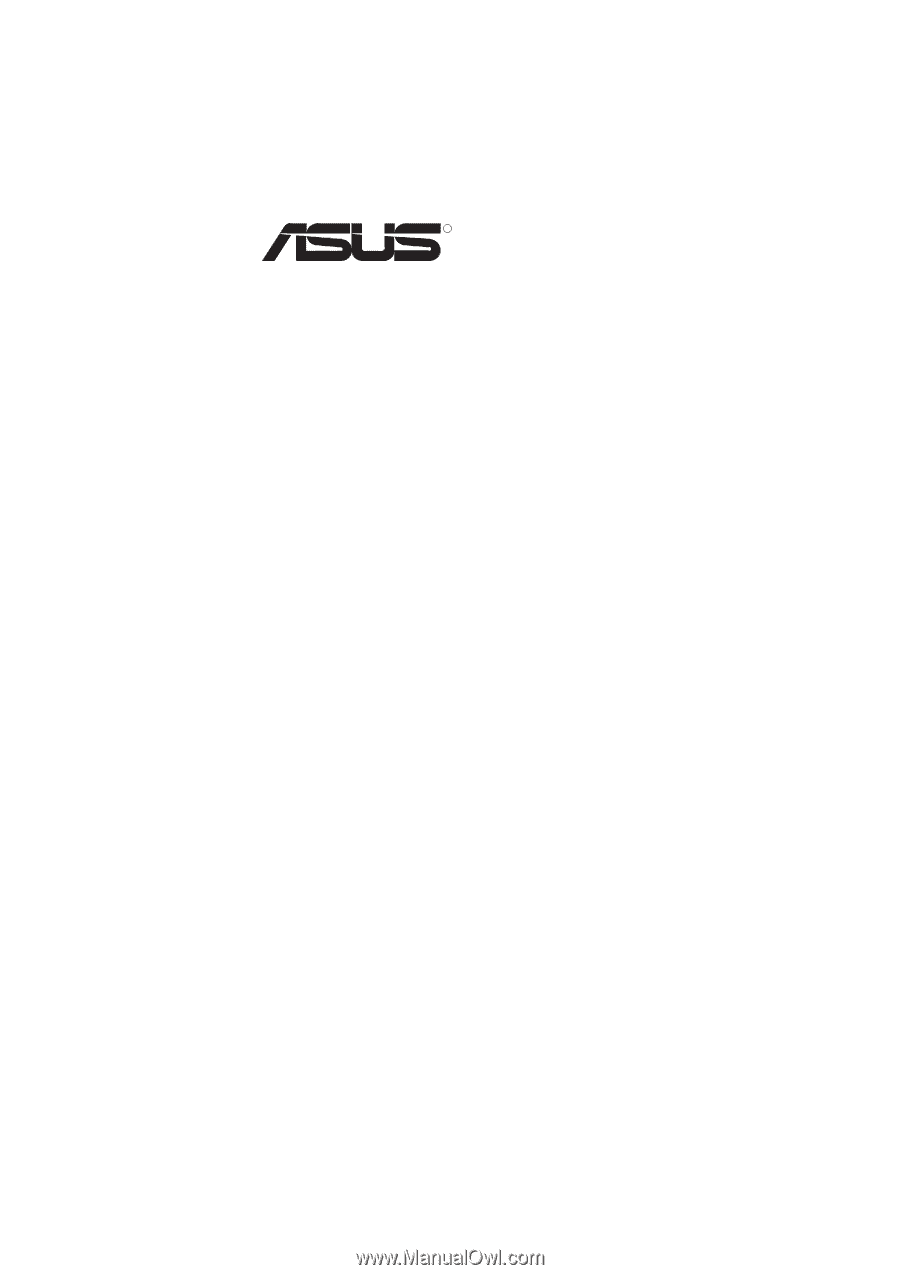
R
TXP4-X
Pentium
®
ATX Motherboard
USER’S MANUAL