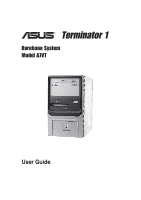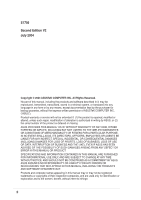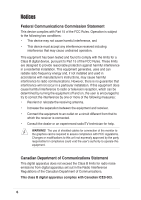Asus Terminator A7VT Terminator A7VT User Manual - Page 5
Primary and Secondary Master/Slave - memory
 |
View all Asus Terminator A7VT manuals
Add to My Manuals
Save this manual to your list of manuals |
Page 5 highlights
Table of contents 5.3.5 Installed Memory 74 5.3.6 Primary and Secondary Master/Slave 75 5.4 Advanced Menu 76 5.4.1 CPU configuration 77 5.4.2 Memory configuration 78 5.4.3 Chipset configuration 79 5.4.4 PCIPnP 81 5.4.5 Onboard device configuration 82 5.4.6 USB configuration 84 5.5 Power Menu 85 5.5.1 APM configuration 86 5.5.2 Hardware monitor 89 5.6 Boot Menu 91 5.6.1 Boot Device Priority 91 5.6.2 Removable drives 92 5.6.3 Hard Disk Drives 92 5.6.4 CD-ROM drives 93 5.6.5 Boot settings configuration 93 5.6.6 Security 95 5.7 Exit menu 96 5

5
Table of contents
5.3.5
Installed Memory
...................................................
74
5.3.6
Primary and Secondary Master/Slave
...................
75
5.4
Advanced Menu
..................................................................
76
5.4.1
CPU configuration
.................................................
77
5.4.2
Memory configuration
............................................
78
5.4.3
Chipset configuration
............................................
79
5.4.4
PCIPnP
.................................................................
81
5.4.5
Onboard device configuration
..............................
82
5.4.6
USB configuration
................................................
84
5.5
Power Menu
........................................................................
85
5.5.1
APM configuration
.................................................
86
5.5.2
Hardware monitor
..................................................
89
5.6
Boot Menu
...........................................................................
91
5.6.1
Boot Device Priority
...............................................
91
5.6.2
Removable drives
.................................................
92
5.6.3
Hard Disk Drives
...................................................
92
5.6.4
CD-ROM drives
.....................................................
93
5.6.5
Boot settings configuration
....................................
93
5.6.6
Security
.................................................................
95
5.7
Exit menu
............................................................................
96