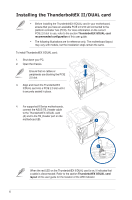Asus ThunderboltEX II DUAL User Guide - Page 10
Connecting to external devices
 |
View all Asus ThunderboltEX II DUAL manuals
Add to My Manuals
Save this manual to your list of manuals |
Page 10 highlights
Connecting to external devices Before connecting any Thunderbolt-enabled devices in a daisy-chain configuration, ensure that it is equipped with one Thunderbolt™ IN port and one Thunderbolt™ OUT port. Single-port configuration You can refer to the following recommended daisy-chain connections for a single-port configuration. You can use either of the Thunderbolt™ 2 port on the ThunderboltEX II/DUAL card for the following connections. Six (6) Thunderbolt™ devices Six (6) Thunderbolt™ devices + one (1) native DisplayPort monitor Six (6) Thunderbolt™ devices + three (3) DisplayPort 1.2 displays 10

10
Single-port configuration
You can refer to the following recommended daisy-chain connections for a single-port
configuration.
You can use either of the Thunderbolt™ 2 port on the ThunderboltEX II/DUAL
card for the following connections.
Six (6) Thunderbolt™ devices + three (3) DisplayPort 1.2 displays
Six (6) Thunderbolt™ devices + one (1) native DisplayPort monitor
Six (6) Thunderbolt™ devices
Connecting to external devices
Before connecting any Thunderbolt-enabled devices in a daisy-chain
configuration, ensure that it is equipped with one Thunderbolt™ IN port and one
Thunderbolt™ OUT port.