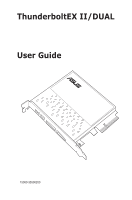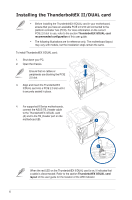Asus ThunderboltEX II DUAL User Guide - Page 5
ThunderboltEX II/DUAL card layout - thunderboltex ii dual card 5
 |
View all Asus ThunderboltEX II DUAL manuals
Add to My Manuals
Save this manual to your list of manuals |
Page 5 highlights
ThunderboltEX II/DUAL card layout Thunderbolt™ 2 ports 1 and 2 DisplayPort IN ports 1 and 2 PCIE 2.0 interface LED indicator TB_Header Installing the ThunderboltEX II/DUAL driver We highly recommend that you install the Thunderbolt™ 2 driver first before you install the ThunderboltEX II/DUAL card. To install the driver, place the Support DVD into the optical drive then follow on-screen instructions to finish the installation. 5

5
ThunderboltEX II/DUAL card layout
Thunderbolt™ 2 ports 1 and 2
DisplayPort IN ports 1 and 2
PCIE 2.0 interface
LED indicator
TB_Header
To install the driver, place the Support DVD into the optical drive then follow on-screen
instructions to finish the installation.
Installing the ThunderboltEX II/DUAL driver
We highly recommend that you install the Thunderbolt™ 2 driver first before you
install the ThunderboltEX II/DUAL card.