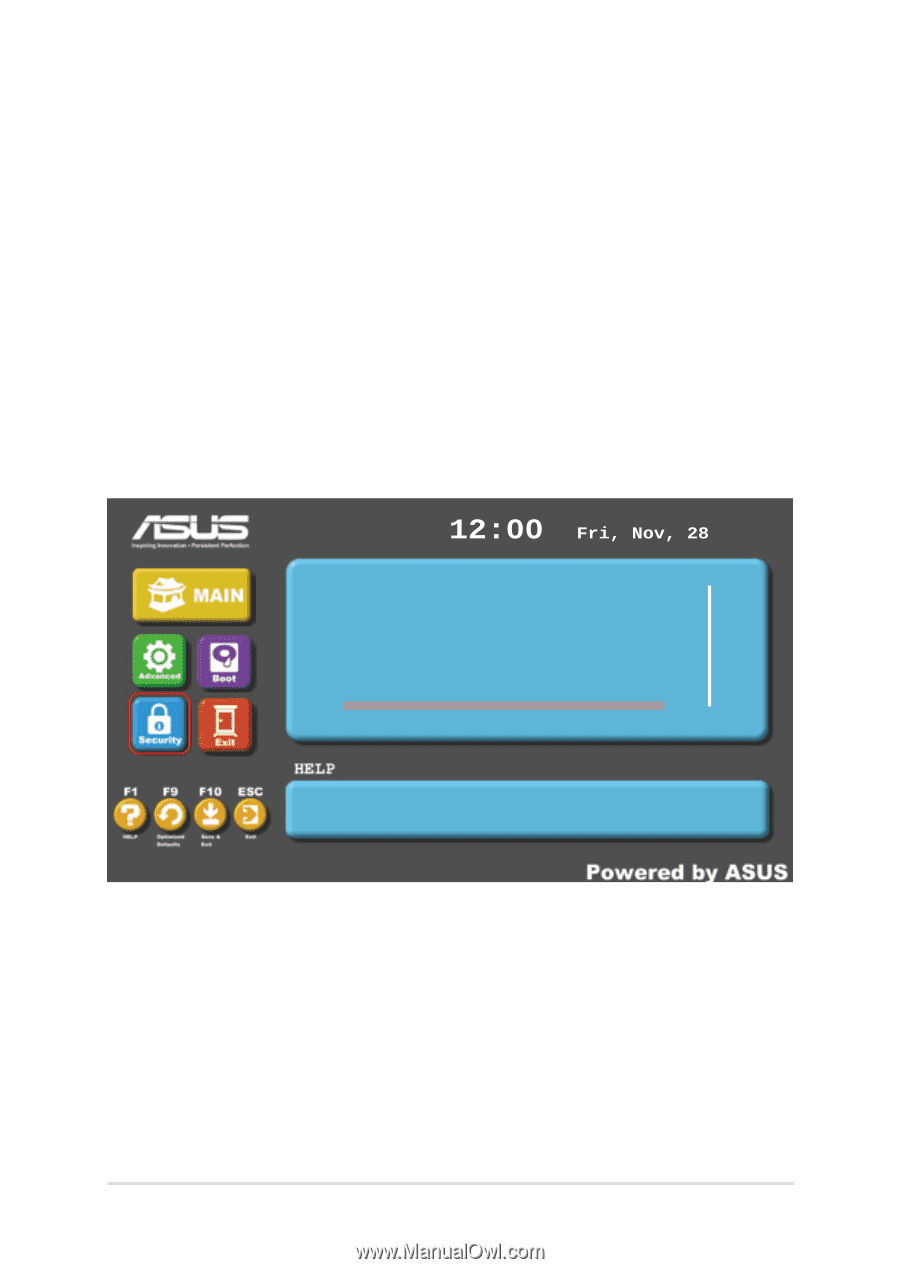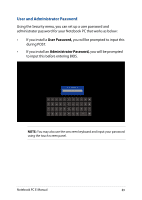Asus Transformer Book T300LA Users Manual - Page 88
Security, User and Administrator Password, HDD Password, I/O Interface Security, Secure Boot menu
 |
View all Asus Transformer Book T300LA manuals
Add to My Manuals
Save this manual to your list of manuals |
Page 88 highlights
Security This menu allows you to control access to your Notebook PC's disk drive, I/O ports, BIOS, and operating system. It provides you additional security measures to set passwords, enable/disable, and lock/unlock features under the following items: • User and Administrator Password • HDD Password • I/O Interface Security • Secure Boot menu Password Description If ONLY the Administrator's password is set, this only limits access to Setup and is only asked for when entering Setup. If ONLY the User's password is set, this is a power on password and must be entered to boot to enter Setup. In Setup the User will have Administrator rights. Administrator Password Status User Password Status Administrator Password User Password NOT INSTALLED NOT INSTALLED Set Administrator Password The password length must be in the following range: Minimum length 3 / Maximum length 20 Must type with character: A-Z(a-z), 0-9 Refer to the following pages for details on how to configure the User and Administrator Password, I/O Interface Security, and Secure Boot menu. 88 Notebook PC E-Manual