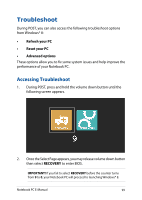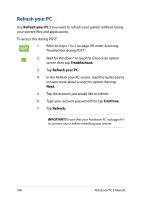Asus Transformer Book T300LA Users Manual - Page 96
Advanced, This menu provides advanced options for experienced end-users
 |
View all Asus Transformer Book T300LA manuals
Add to My Manuals
Save this manual to your list of manuals |
Page 96 highlights
Advanced This menu provides advanced options for experienced end-users to configure the BIOS settings. NOTE: The items included in your Advanced menu may vary depending on model. WARNING: Using inappropriate BIOS settings may result to system instability or boot failure. We strongly recommend that you change these BIOS settings only with the help of a trained service personnel. Start Easy Flash Wake On Lid open Power Off Energy Saving Enabled Enabled Intel Virtualization Technology Enabled Intel AES-NI Enabled VT-d SATA Configuration Graphics Configuration Intel(R) Anti-Theft Technology Configuration USB Configuration Network Stack Press ENTER to run the utility to select and update BIOS. 96 Notebook PC E-Manual
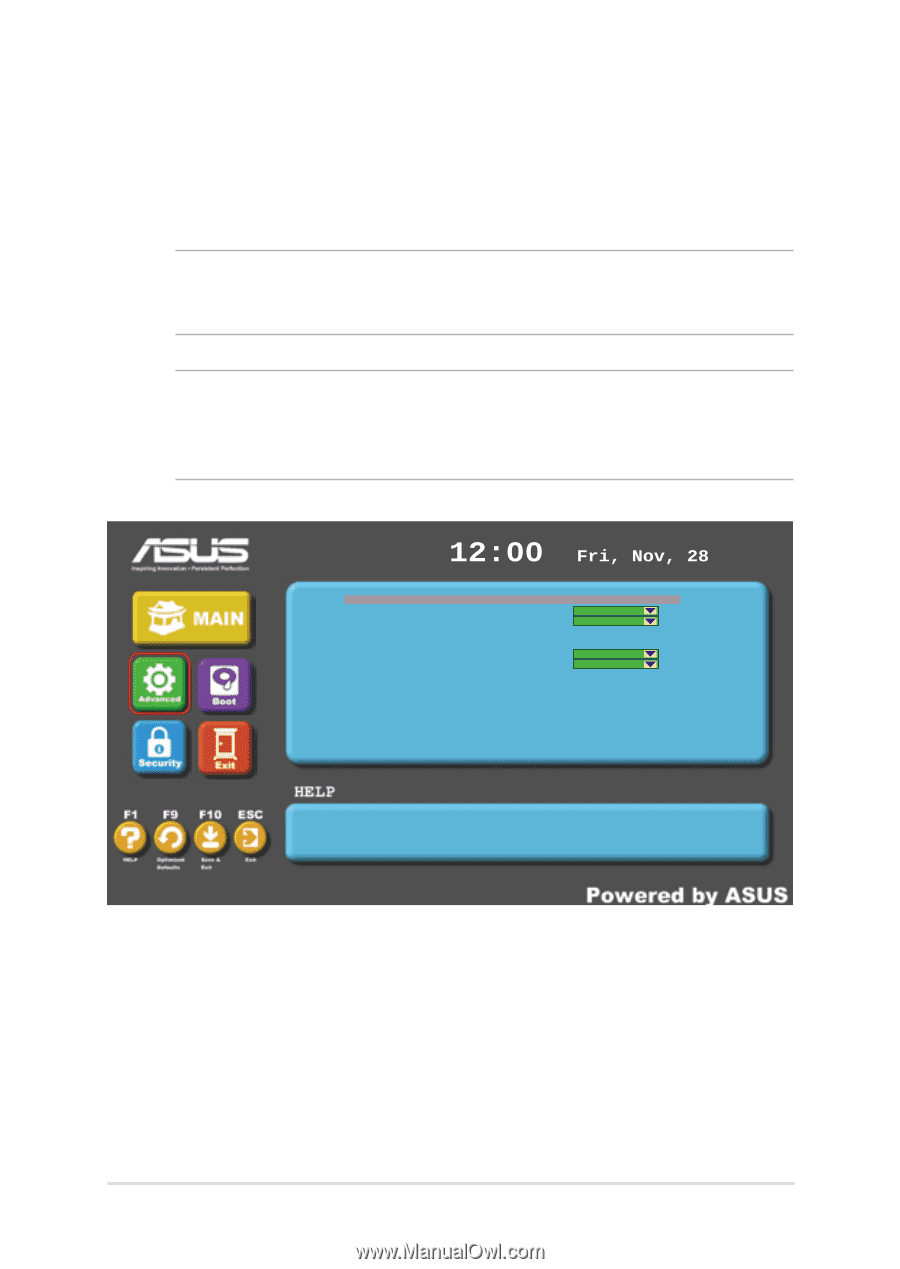
µ³
Notebook PC E-Manual
Advanced
This menu provides advanced options for experienced end-users to
configure the BIOS settings.
NOTE:
The items included in your
Advanced
menu may vary depending
on model.
WARNING:
Using inappropriate BIOS settings may result to system
instability or boot failure. We strongly recommend that you change these
BIOS settings only with the help of a trained service personnel.
Press ENTER to run the utility to select and update
BIOS.
Start Easy Flash
Wake On Lid open
Enabled
Power Off Energy Saving
Enabled
Intel Virtualization Technology
Enabled
Intel AES-NI
Enabled
VT-d
SATA Configuration
Graphics Configuration
Intel(R) Anti-Theft Technology Configuration
USB Configuration
Network Stack