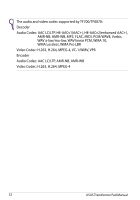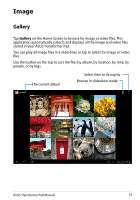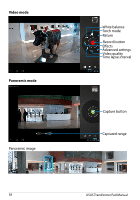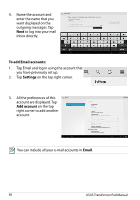Asus Transformer Pad Infinity TF700T User Manual - Page 35
Sharing, deleting, and editing images
 |
View all Asus Transformer Pad Infinity TF700T manuals
Add to My Manuals
Save this manual to your list of manuals |
Page 35 highlights
Sharing, deleting, and editing images Tap an image in the gallery and use the tool bar on the top right corner to share, delete, or edit a selected image. Tool bar Delete or cancel the selected image. Share the selected album through ASUS Webstorage, Bluetooth®, Picasa®, Google+®, or Gmail®. You cannot restore a deleted file. ASUS Transformer Pad Manual Check the image information, and edit the selected image. 35

ASUS Transformer Pad Manual
35
Sharing, deleting, and editing images
Tap an image in the gallery and use the tool bar on the top right corner to
share, delete, or edit a selected image.
Tool bar
Delete or cancel the
selected image.
Check the image information,
and edit the selected image.
You cannot restore a deleted file.
Share the selected
album through
ASUS Webstorage,
Bluetooth®, Picasa®,
Google+®, or Gmail®.