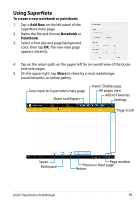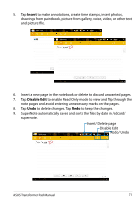Asus Transformer Pad Infinity TF700T User Manual - Page 71
Insert, Disable Edit
 |
View all Asus Transformer Pad Infinity TF700T manuals
Add to My Manuals
Save this manual to your list of manuals |
Page 71 highlights
5. Tap Insert to make annotations, create time stamps, insert photos, drawings from paintbook, picture from gallery, voice, video, or other text and picture file. 6. Insert a new page in the notebook or delete to discard unwanted pages. 7. Tap Disable Edit to enable Read Only mode to view and flip through the note pages and avoid entering unnecessary marks on the pages. 8. Tap Undo to delete changes. Tap Redo to keep the changes. 9. SuperNote automatically saves and sorts the files by date in /sdcard/ supernote. Insert/ Delete page Disable Edit Redo/ Undo ASUS Transformer Pad Manual 71

ASUS Transformer Pad Manual
71
5.
Tap
Insert
to make annotations, create time stamps, insert photos,
drawings from paintbook, picture from gallery, voice, video, or other text
and picture file.
6.
Insert a new page in the notebook or delete to discard unwanted pages.
7.
Tap
Disable Edit
to enable Read Only mode to view and flip through the
note pages and avoid entering unnecessary marks on the pages.
8.
Tap
Undo
to delete changes. Tap
Redo
to keep the changes.
9.
SuperNote automatically saves and sorts the files by date in /sdcard/
supernote.
Insert/ Delete page
Disable Edit
Redo/ Undo