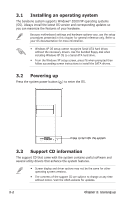Asus V2-PH1 Vintage2-PH1 User''s Manual for English Edition - Page 43
Manuals menu - manual pdf
 |
View all Asus V2-PH1 manuals
Add to My Manuals
Save this manual to your list of manuals |
Page 43 highlights
ASUS Update The ASUS Update utility allows you to update the motherboard BIOS in a Windows® environment. This utility requires an Internet connection either through a network or an Internet Service Provider (ISP). See page 3-7 for details. ASUS Screen Saver Installs the ASUS screen saver. ADOBE Acrobat Reader V7.0 Installs the Adobe® Acrobat® Reader V7.0. Microsoft DirectX 9.0c Installs the Microsoft® DirectX 9.0c driver. Anti-Virus Utility Installs the PC-cillin anti-virus program. View the online help for detailed information. 3.2.3 Manuals menu The Manuals menu contains a list of supplementary user manuals. Click an item to open the folder of the user manual. Most user manual files are in Portable Document Format (PDF). Install the Adobe® Acrobat® Reader from the Utilities menu before opening a user manual file. ASUS Vintage2-PH1 3-5