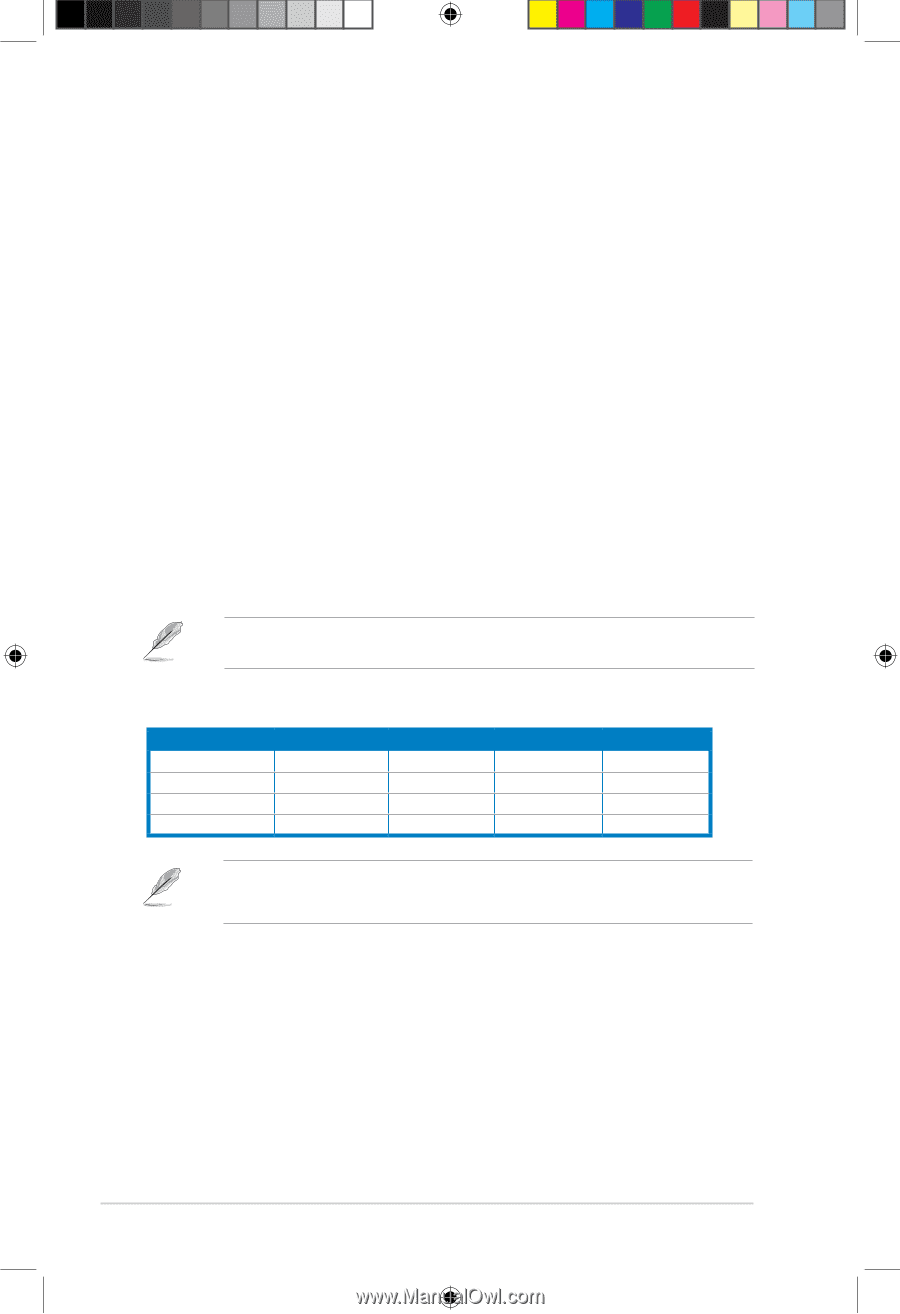Asus V6-P8H61ELX User Manual - Page 12
Audio 2
 |
View all Asus V6-P8H61ELX manuals
Add to My Manuals
Save this manual to your list of manuals |
Page 12 highlights
1. Voltage selector. This switch allows you to adjust the system input voltage according to the voltage supply in your area. See the section Voltage selector on page 1-8 before adjusting this switch. 2. Power connector. This connector is for the power cable and plug. 3. PS/2 keyboard/mouse combo port. This port is for a PS/2 keyboard or PS/2 mouse. 4. USB 2.0 ports 1 ~ 6. These 4-pin Universal Serial Bus (USB) ports are available for connecting USB 2.0 devices. 5. DVI-D port. This port is for any DVI-D compatible device. DVI-D can't be converted to output RGB Signal to CRT and isn't compatible with DVI-I. 6. Video Graphics Adapter (VGA) port. This 15-pin port is for a VGA monitor or other VGA-compatible devices. 7. Microphone port (pink). This port connects a microphone. 8. Line Out port (lime). This port connects a headphone or a speaker. In 4-channel, 6channel, and 8-channel configurations, the function of this port becomes Front Speaker Out. 9. Line In port (light blue). This port connects the tape, CD, DVD player, or other audio sources. Refer to the audio configuration table below for the function of the audio ports in 2, 4, 6, or 8-channel configuration. Audio 2, 4, 6, or 8-channel configuration Port Light Blue (Rear panel) Lime (Rear panel) Pink (Rear panel) Lime (Front panel) Headset 2-channel Line In Line Out Mic In - 4-channel Rear Speaker Out Front Speaker Out Mic In - 6-channel Rear Speaker Out Front Speaker Out Bass/Center - 8-channel Rear Speaker Out Front Speaker Out Bass/Center Side Speaker Out To configure an 8-channel audio output: Use a chassis with HD audio module in the front panel to support 8-channel audio output. 10. Expansion slot covers. Remove these covers when installing expansion cards. 11. LAN (RJ-45) port. This port allows gigabit connection to a Local Area Network (LAN) through a network hub. Refer to the table below for the LAN port LED indications. 1-4 E6787 V6-P8H61ELX Manual.indb 4 Chapter 1: System introduction 7/28/11 10:43:16 AM