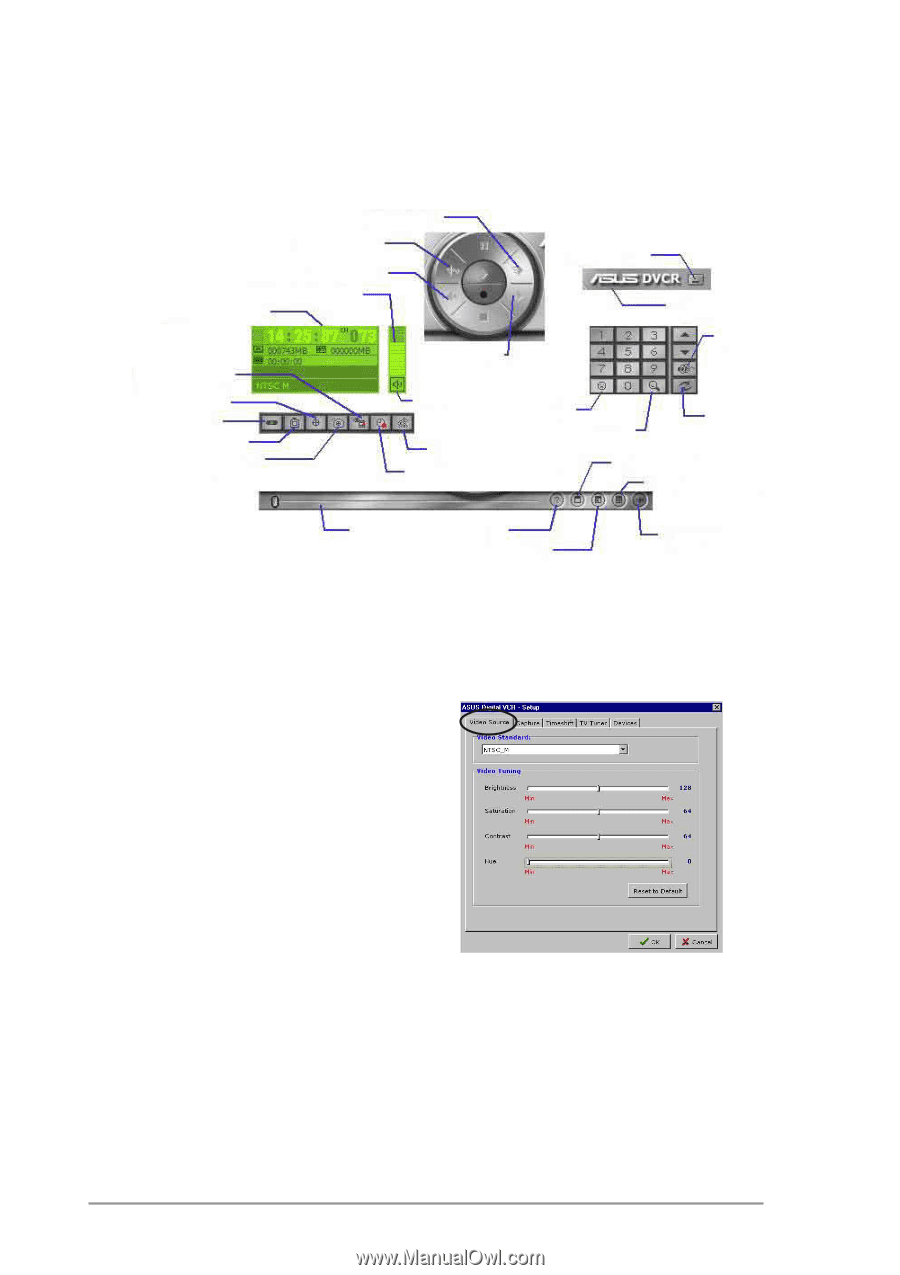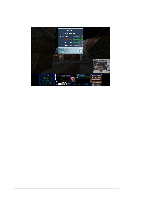Asus V9999 Software Reference Guide English Version E1496 - Page 38
Setting your video source, ASUS Digital VCR panel
 |
View all Asus V9999 manuals
Add to My Manuals
Save this manual to your list of manuals |
Page 38 highlights
4.2.1 ASUS Digital VCR panel The following labels the various buttons on the Digital VCR panel: Speed up Slow down Backward Minimize Volume control Status display About SAP Forward Time-shifting Setup Power Video source Snapshot Mute Change skin Auto scan Recall Wallpaper Auto recording agent Full-screen Channel surfing Slider Help Toggle window size Always on top 4.2.2 Setting your video source To set your video source: 1. From the ASUS Digital VCR menu, click the Setup button. 2. Select the Video Source tab from the ASUS Digital VCR Setup dialog box. 3. Click the Video Standard combo list box to select a video standard for your area or territory. 4. Move the slider of each respective item to adjust the brightness, saturation, contrast, and hue for video tuning. 5. To restore the default values, click the Reset to Default button. 6. Click OK button to save and apply settings or Cancel to discard changes. 32