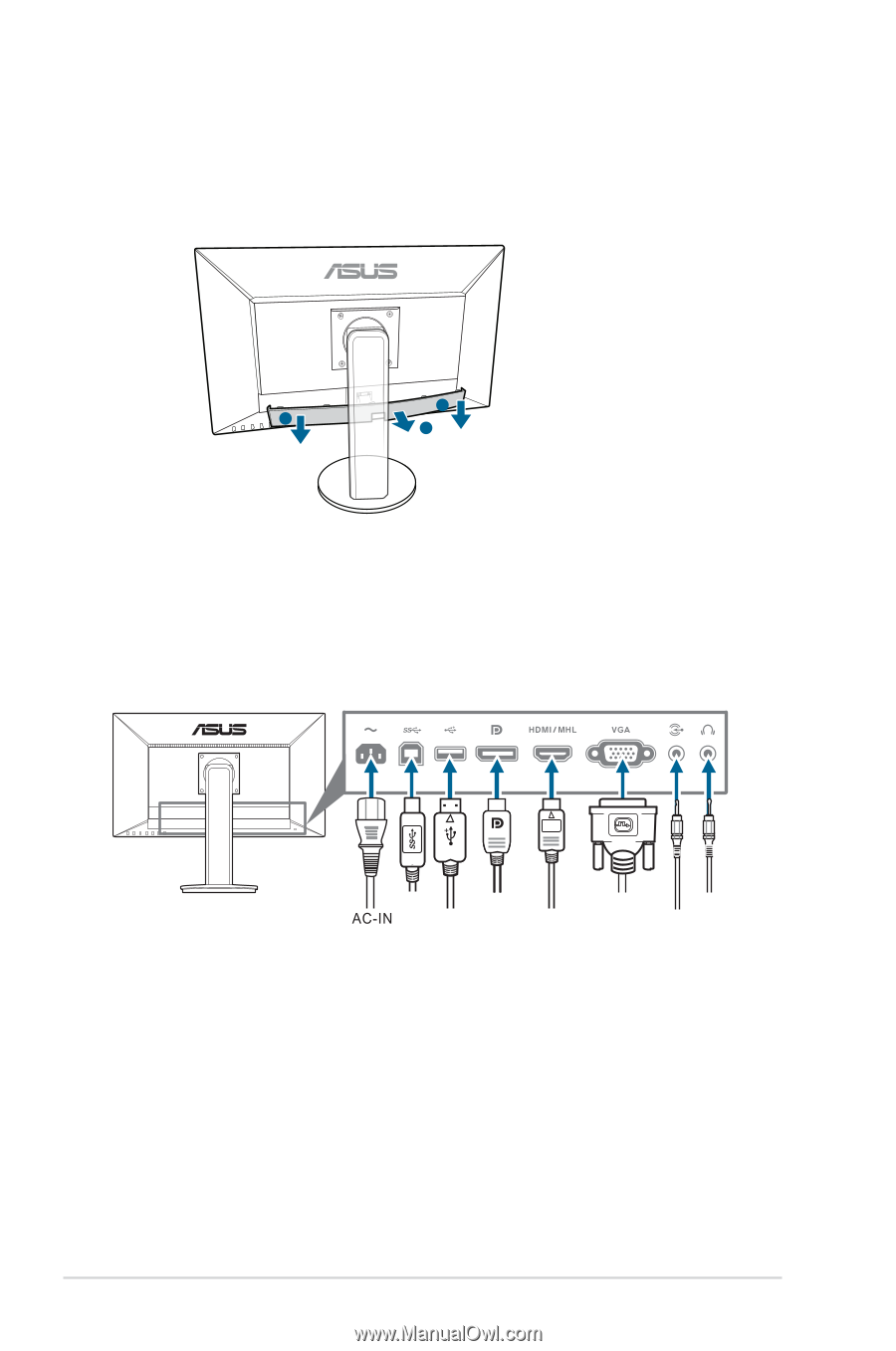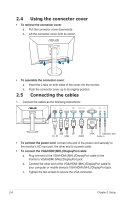Asus VN279QLB VN279QLB Series User Guide for English Edition - Page 18
Using the connector cover, 2.5 Connecting the cables, To remove the connector cover
 |
View all Asus VN279QLB manuals
Add to My Manuals
Save this manual to your list of manuals |
Page 18 highlights
2.4 Using the connector cover • To remove the connector cover: a. Pull the connector cover downwards. b. Lift the connector cover form its center. 1 1 2 • To assemble the connector cover: a. Insert the 2 tabs on both sides of the cover into the monitor. b. Push the connector cover up to its original position. 2.5 Connecting the cables 1. Connect the cables as the following instructions: USB DP USB HDMI VGA Earphone jack Audio-in • To connect the power cord: connect one end of the power cord securely to the monitor's AC input port, the other end to a power outlet. • To connect the VGA/HDMI (MHL)/DisplayPort cable: a. Plug one end of the VGA/HDMI (MHL)/DisplayPort cable to the monitor's VGA/HDMI (MHL)/DisplayPort jack. b. Connect the other end of the VGA/HDMI (MHL)/DisplayPort cable to your computer or mobile device's VGA/HDMI (MHL)/DisplayPort jack. c. Tighten the two screws to secure the VGA connector. 2-4 Chapter 2: Setup