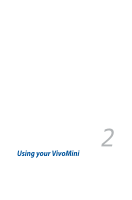Asus VivoMini VC68V VC68Series Users ManualEnglish - Page 10
Left side, Right side, Air vents, Memory card slot
 |
View all Asus VivoMini VC68V manuals
Add to My Manuals
Save this manual to your list of manuals |
Page 10 highlights
Left side Air vents The air vents allow air to enter your VivoMini chassis. IMPORTANT! For optimum air flow, ensure that the air vents are free from obstructions. Right side Air vents The air vents allow air to exit your VivoMini chassis. IMPORTANT! For optimum heat dissipation and air ventilation, ensure that the air vents are free from obstructions. Memory card slot This built-in memory card reader slot supports MMC, SD, SDHC, and SDXC card formats. 10 VivoMini VC68 Series

10
VivoMini VC68 Series
Left side
Right side
Air vents
The air vents allow air to enter your VivoMini chassis.
IMPORTANT!
For optimum air flow, ensure that the
air vents are free from obstructions.
Air vents
The air vents allow air to exit your VivoMini chassis.
IMPORTANT!
For optimum heat dissipation and air
ventilation, ensure that the air vents are free from
obstructions.
Memory card slot
This built-in memory card reader slot supports MMC, SD,
SDHC, and SDXC card formats.