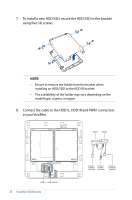Asus VivoMini VC68V VC68Series Users ManualEnglish - Page 26
secure it using a screw C and D., front of the VivoMini to re-attach B, then push the latch up
 |
View all Asus VivoMini VC68V manuals
Add to My Manuals
Save this manual to your list of manuals |
Page 26 highlights
10. Replace the top cover (A) your VivoMini and slide it towards the front of the VivoMini to re-attach (B), then push the latch up and secure it using a screw (C and D). 26 VivoMini VC68 Series

26
VivoMini VC68 Series
10.
Replace the top cover (A) your VivoMini and slide it towards the
front of the VivoMini to re-attach (B), then push the latch up and
secure it using a screw (C and D).