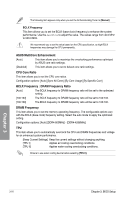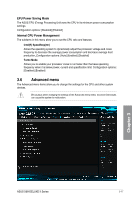Asus X99-DELUXE II X99-DELUXE II user s manual English - Page 89
Advanced menu, EPU Power Saving Mode, Internal CPU Power Management
 |
View all Asus X99-DELUXE II manuals
Add to My Manuals
Save this manual to your list of manuals |
Page 89 highlights
EPU Power Saving Mode The ASUS EPU (Energy Processing Unit) sets the CPU in its minimum power consumption settings. Configuration options: [Disabled] [Enabled] Internal CPU Power Management The subitems in this menu allow you to set the CPU ratio and features. Intel(R) SpeedStep(tm) Allows the operating system to dynamically adjust the processor voltage and cores frequency to decrease the average power consumption and decrease average heat production. Configuration options: [Auto] [Enabled] [Disabled] Turbo Mode Allows you to enable your processor cores to run faster than the base operating frequency when it is below power, current and specification limit. Configuration options: [Disabled] [Enabled] 3.6 Advanced menu The Advanced menu items allow you to change the settings for the CPU and other system devices. Be cautious when changing the settings of the Advanced menu items. Incorrect field values can cause the system to malfunction. Chapter 3 ASUS X99-DELUXE II Series 3-17