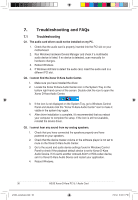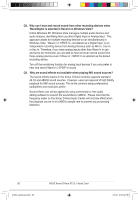Asus Xonar D-Kara Xonar D-kara User's Manual - Page 44
Wave/Digital is selected in Record on Windows Vista?
 |
View all Asus Xonar D-Kara manuals
Add to My Manuals
Save this manual to your list of manuals |
Page 44 highlights
Q2. Why can I hear and record sound from other recording devices when Wave/Digital is selected in Record on Windows Vista? Unlike Windows XP, Windows Vista manages multiple audio devices and audio streams, identifying them as either Digital Input or Analog Input. This approach allows for multiple recording devices to run simultaneously in Windows Vista. Wave In or SPDIF-In, considered as a Digital Input, is an independent recording device from Analog Devices such as Mic In, Line In, or Aux In. Therefore, if you have analog inputs other than Wave In in use and set to be monitored, you are able to hear and even record sound from those analog devices even if Wave In / SPDIF-In is selected as the default recording device. Turn off the monitoring function for analog input devices if you only prefer to hear and record Wave In / SPDIF-In sound. Q3. Why are sound effects not available when playing 96K sound sources? The sound effects feature in the Xonar D-Kara currently supports standard 44.1K and 48KHz sound sources. However, users are assured of high fidelity playback for 96K sound sources. This is the common setup professional audiophiles and musicians prefer. Sound effects can still be applied by using commercial or free audio editing software to convert the sound files to 48KHz. Please note that the frequency meter on the Xonar D-Kara Audio Center will not take effect when the playback source is at a 96KHz sample rate to prevent any processing distortion. 38 e7404_xonarkara.indd 38 ASUS Xonar D-Kara PCI 5.1 Audio Card 7/4/12 3:34:12 PM