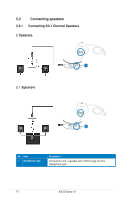Asus Xonar U1 Lite User Manual - Page 21
Main Setting
 |
View all Asus Xonar U1 Lite manuals
Add to My Manuals
Save this manual to your list of manuals |
Page 21 highlights
6.2 Main Setting 6.2.1 Sample Rate The Sample rate determines the number of audio samples per second that the Digital-to-Analog Converters (DAC) and S/PDIF digital interface will output. The Xonar U1 audio card can support sample rates up to 48KHz. Even if your setting differs from the audio source's sample rate, the Xonar U1 engine will do super high fidelity sample-rate-conversion with a double floating-point filter. 1 No Item 1 Sample Rate Description The Xonar U1 supports sample rates up to 48KHz. ASUS Xonar U1 15

15
ASUS Xonar U1
6.2
Main Setting
6.2.1
Sample Rate
The Sample rate determines the number of audio samples per second that the
Digital-to-Analog Converters (DAC) and S/PDIF digital interface will output. The
Xonar U1 audio card can support sample rates up to 48KHz. Even if your setting
differs from the audio source’s sample rate, the Xonar U1 engine will do super high
fidelity sample-rate-conversion with a double floating-point filter.
No
Item
Description
1
Sample Rate
The Xonar U1 supports sample rates up to 48KHz.
1