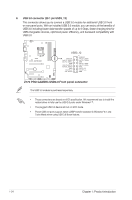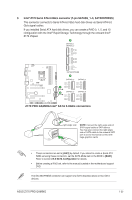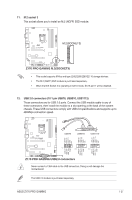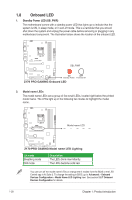Asus Z170-PRO User Guide - Page 39
Z170 PRO GAMING SupremeFX LED Lighting, Lit mode, Description
 |
View all Asus Z170-PRO manuals
Add to My Manuals
Save this manual to your list of manuals |
Page 39 highlights
3. SupremeFX LED The SupremeFX LED lights up in the following three ways to bring you an ultimate lighting effect. This LED also outlines the separation of the audio components from the rest of your motherboard. SupremeFX LED Z170 PRO GAMING SupremeFX LED Lighting Lit mode Breathing mode Flowing mode Still mode Description The LED blinks intermittently. The LED lights up and dims like flowing water. The LED becomes solid red. You can turn off the SupremeFX LED or change the lit modes from the BIOS or the LED Control app in Ai Suite 3. To change the setting in BIOS, go to Advanced > Onboard Devices Configuration > SupremeFX LED Lighting item. See section 2.6.7 Onboard Devices Configuration for details. ASUS Z170 PRO GAMING 1-29

ASUS Z170 PRO GAMING
1-29
3.
SupremeFX LED
The SupremeFX LED lights up in the following three ways to bring you an ultimate
lighting effect. This LED also outlines the separation of the audio components from the
rest of your motherboard.
Lit mode
Description
Breathing mode
The LED blinks intermittently.
Flowing mode
The LED lights up and dims like flowing water.
Still mode
The LED becomes solid red.
You can turn off the SupremeFX LED or change the lit modes from the BIOS or the LED
Control app in Ai Suite 3. To change the setting in BIOS, go to
Advanced
>
Onboard
Devices Configuration
>
SupremeFX LED Lighting
item. See section
2.6.7 Onboard
Devices Configuration
for details.
Z170 PRO GAMING SupremeFX LED Lighting
SupremeFX LED