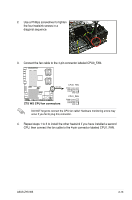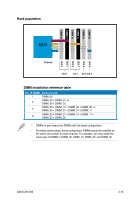Asus Z7S WS User Guide - Page 33
Close the load plate A, then, push the load lever B until it, snaps into the retention tab.
 |
UPC - 610839158188
View all Asus Z7S WS manuals
Add to My Manuals
Save this manual to your list of manuals |
Page 33 highlights
6. Close the load plate (A), then A push the load lever (B) until it snaps into the retention tab. B The CPU fits in only one correct orientation. DO NOT force the CPU into the socket to prevent bending the connectors on the socket and damaging the CPU! ASUS Z7S WS 2-11
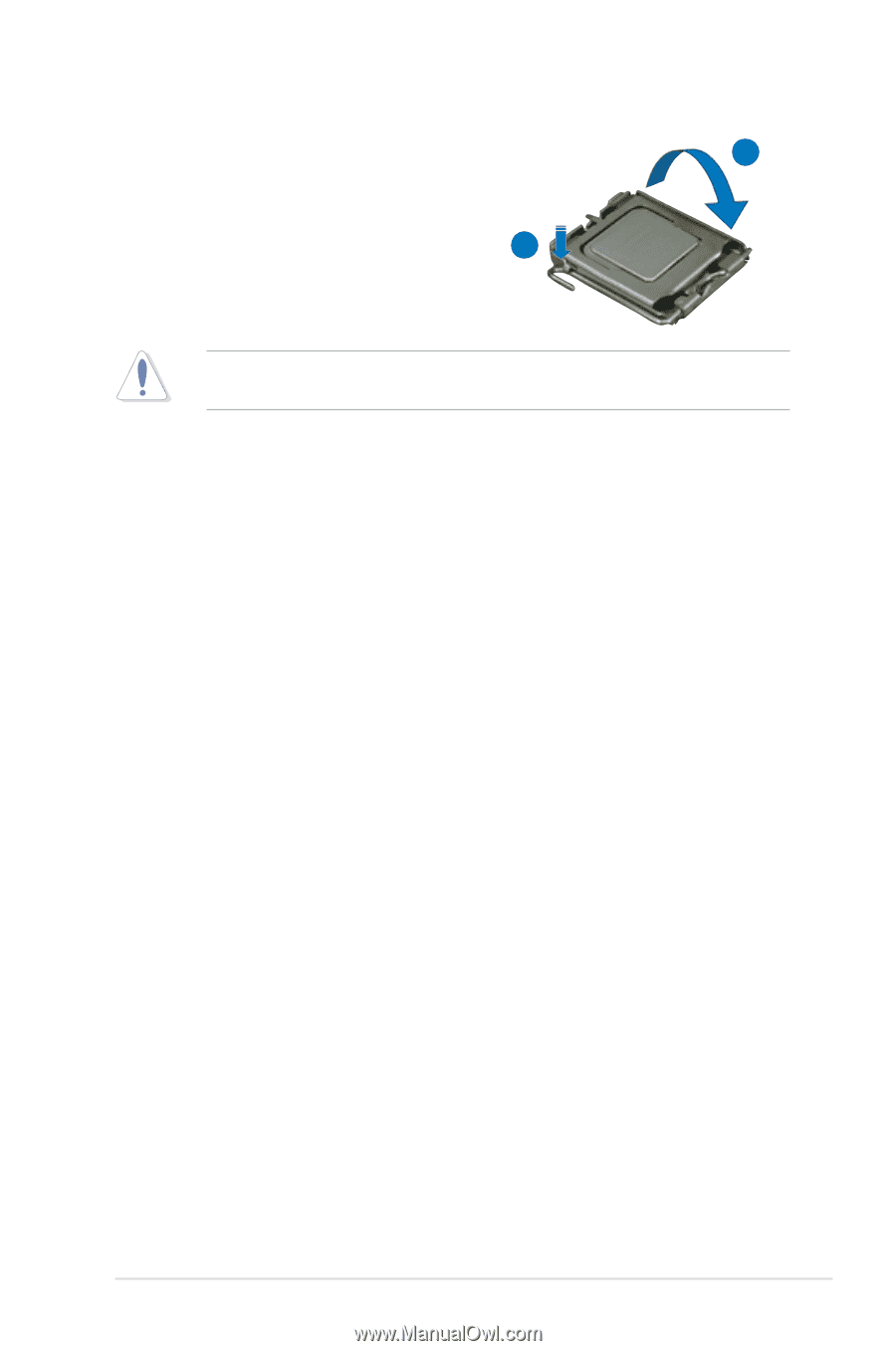
ASUS Z7S WS
2-11
The CPU fits in only one correct orientation. DO NOT force the CPU into the
socket to prevent bending the connectors on the socket and damaging the CPU!
6.
Close the load plate (A), then
push the load lever (B) until it
snaps into the retention tab.
A
B