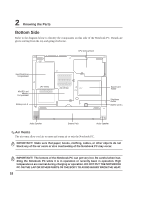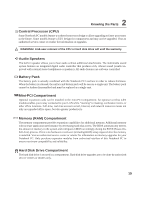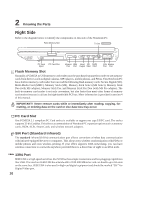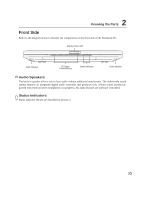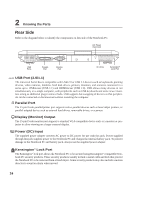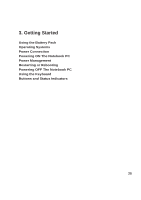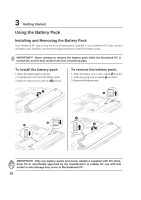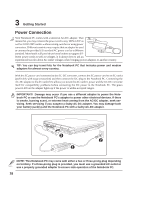Asus Z91N Z91N hardware user manual (English Version) E1830 - Page 23
Front Side
 |
View all Asus Z91N manuals
Add to My Manuals
Save this manual to your list of manuals |
Page 23 highlights
2 Knowing the Parts Front Side Refer to the diagram below to identify the components on the front side of the Notebook PC. Display Panel Latch Audio Speaker CD Player Control Buttons Status Indicators Audio Speaker Audio Speakers The built-in speaker allows you to hear audio without additional attachments. The multimedia sound system features an integrated digital audio controller that produces rich, vibrant sound (results improved with external stereo headphones or speakers). All audio features are software controlled. Status Indicators Status indicator details are described in section 3. 23
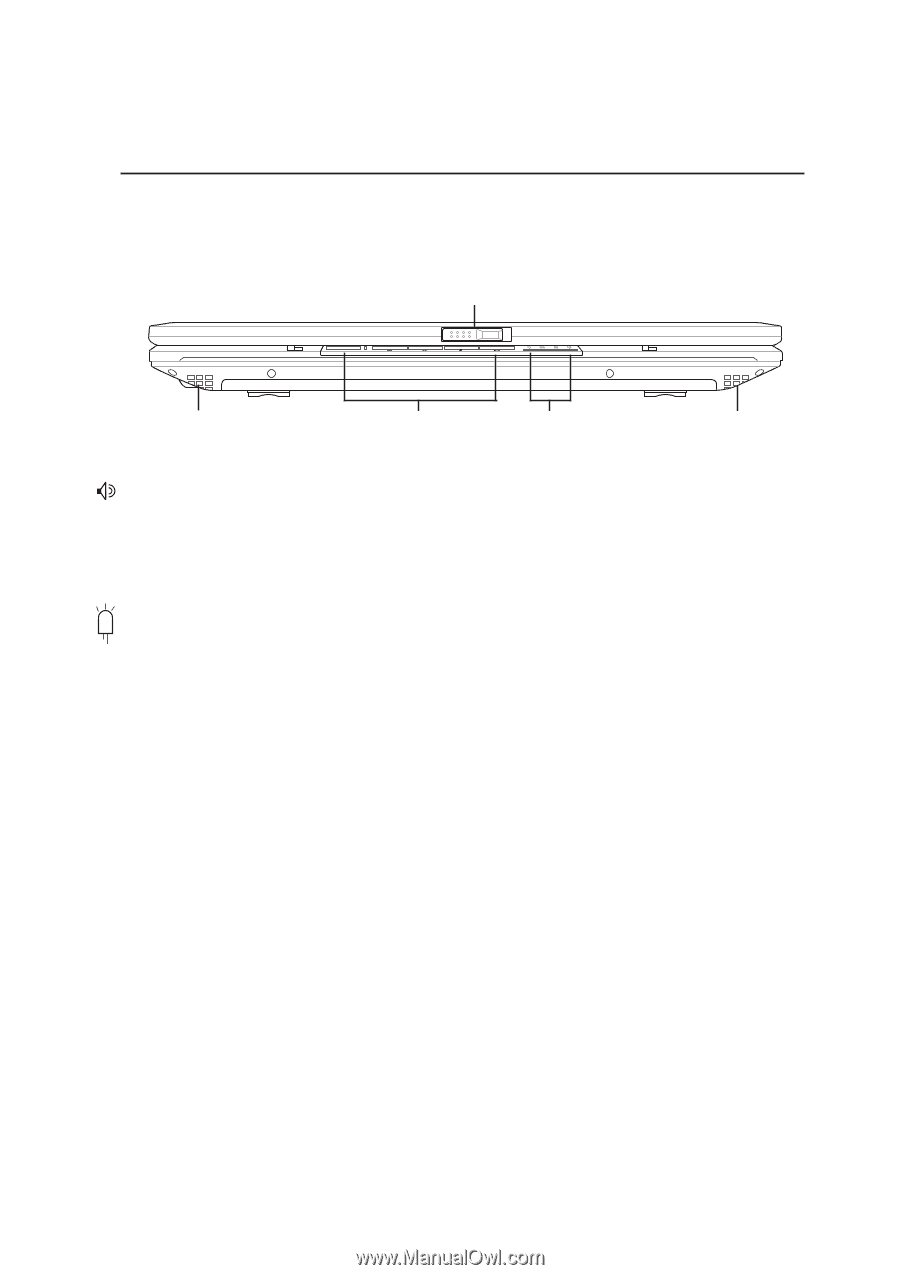
23
Knowing the Parts
2
Front Side
Refer to the diagram below to identify the components on the front side of the Notebook PC.
Status Indicators
Status indicator details are described in section 3.
Audio Speakers
The built-in speaker allows you to hear audio without additional attachments. The multimedia sound
system features an integrated digital audio controller that produces rich, vibrant sound (results im-
proved with external stereo headphones or speakers). All audio features are software controlled.
Display Panel Latch
Status Indicators
CD Player
Control Buttons
Audio Speaker
Audio Speaker