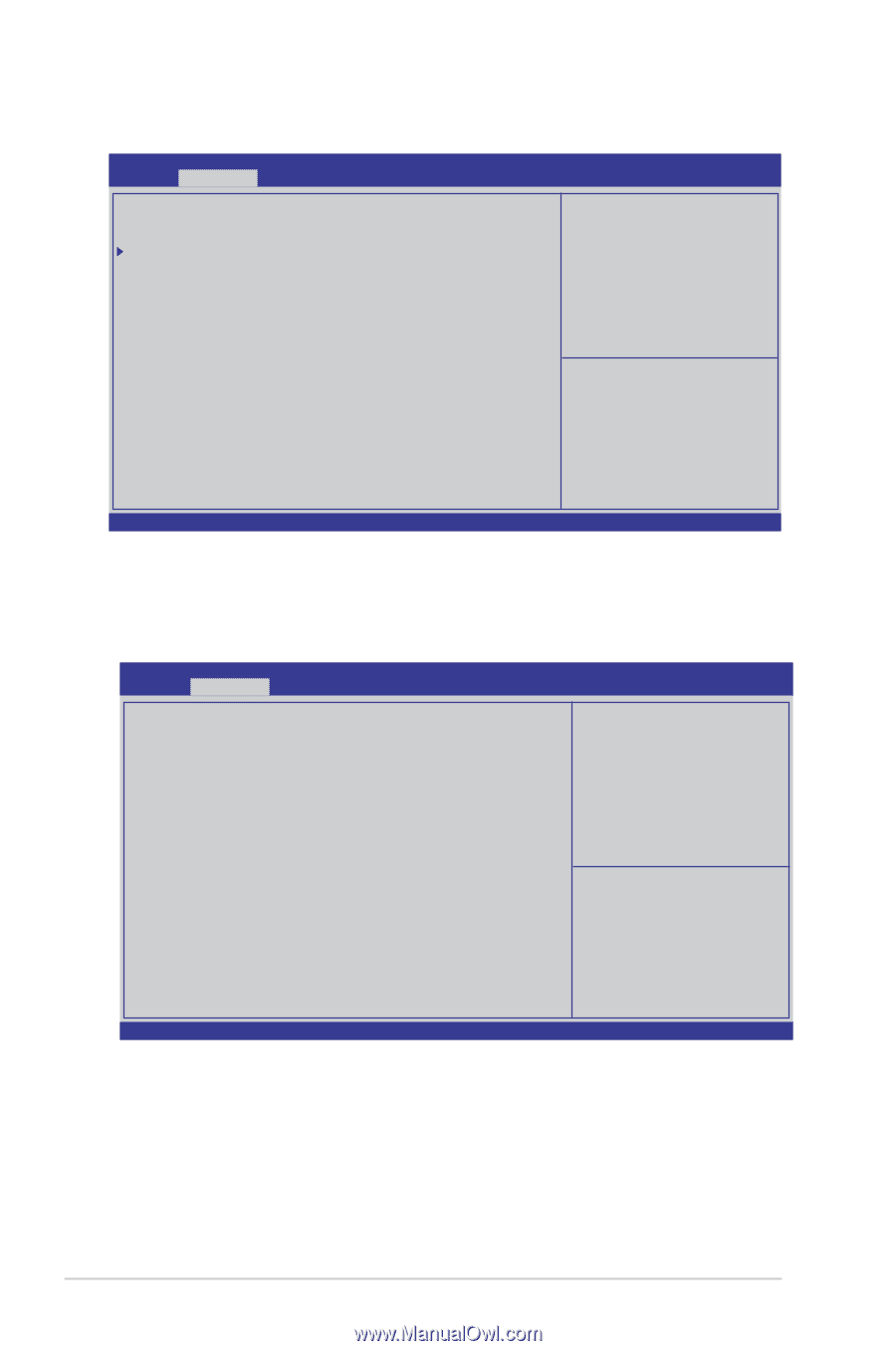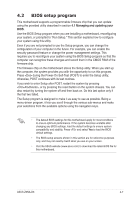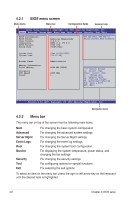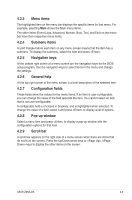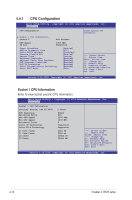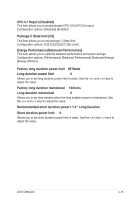Asus Z9NA-D6C User Guide - Page 72
CPU Configuration, Enter to view socket soecific CPU Information.
 |
View all Asus Z9NA-D6C manuals
Add to My Manuals
Save this manual to your list of manuals |
Page 72 highlights
4.4.1 CPU Configuration Aptio Setup Utility - Copyright (C) 2011 American Megatrends, Inc. Advanced CPU Confguration Socket specific CPU Information Socket 1 CPU Information Socket 2 Not Present CPU Speed 64-bit 2300 MHz Supported Hyper Threading Active Processor Core Limit CPUID Maximum Execute Disable Bit Server Class Hardware Prefetcher Adjacent Cache Line Prefetch DCU Streamer Prefetcher DCU IP Prefetcher Intel Virtualization Technology Local APIC Mode [Enabled] [All] [Disabled] [Enabled] [Custom] [Enabled] [Enabled] [Enabled] [Enabled] [Enabled] [Auto] →←: Select Screen ↑↓: Select Item Enter: Select Item +/-: Change Opt. F1: General Help F2: Previous Values F5: Optimized Defaults F10: Save & Exit ESC: Exit Version 2.14.1219. Copyright (C) 2011 American Megatrends, Inc. Socket 1 CPU Information Enter to view socket soecific CPU Information. Aptio Setup Utility - Copyright (C) 2011 American Megatrends, Inc. Advanced Socket 1 CPU Information Intel(R) Xeon(R) CPU E5-2470 CPU Signature Microcode Patch Max CPU Speed Min CPU Speed Processor Cores Intel HT Technology Intel VT-X Technology L1 Data Cache L1 Code Cache L2 Cache L3 Cache 2.30GHz 206d6 613 2300 MHz 1200 MHz 8 Supported Supported 32kB x8 32kB x8 256kB x8 20480 kB →←: Select Screen ↑↓: Select Item Enter: Select Item +/-: Change Opt. F1: General Help F2: Previous Values F5: Optimized Defaults F10: Save & Exit ESC: Exit Version 2.14.1219. Copyright (C) 2011 American Megatrends, Inc. 4-12 Chapter 4: BIOS setup