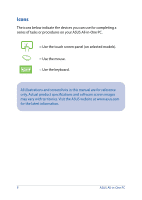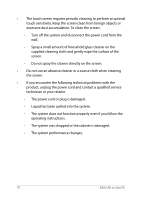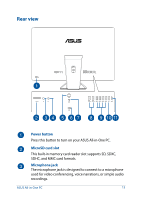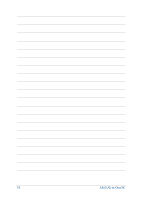Asus Zen AiO Pro Z240IC ASUS Z220IC_Z240IC user s manual for English - Page 13
Hardware Setup, ASUS Zen AiO Pro PC, Front view
 |
View all Asus Zen AiO Pro Z240IC manuals
Add to My Manuals
Save this manual to your list of manuals |
Page 13 highlights
Chapter 1: Hardware Setup ASUS Zen AiO Pro PC Front view 3D Camera module (on selected models) The built-in camera allows you to take pictures or record videos using your ASUS All-in-One PC. The 3D camera module also allows functions such as face login, gesture control, and play 3D game apps. Microphone This built-in microphone can be used for video conferencing, voice narration, audio recording, and multimedia applications. NOTE: The position of the microphone may vary with models. ASUS All-in-One PC 13

ASUS All-in-One PC
13
Chapter 1: Hardware Setup
3D Camera module (on selected models)
The built-in camera allows you to take pictures or record
videos using your ASUS All-in-One PC. The 3D camera module
also allows functions such as face login, gesture control, and
play 3D game apps.
Microphone
This built-in microphone can be used for video conferencing,
voice narration, audio recording, and multimedia applications.
NOTE:
The position of the microphone may vary with models.
ASUS Zen AiO Pro PC
Front view