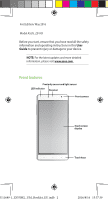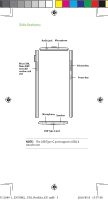Asus ZenFone 3 Deluxe ZS550KL ASUS ZS550KL Quick Start Guide English version - Page 4
Charging your ASUS Phone - nfc
 |
View all Asus ZenFone 3 Deluxe ZS550KL manuals
Add to My Manuals
Save this manual to your list of manuals |
Page 4 highlights
Rear features NFC detaction aera RGB sensor / Camera flash Rear camera Laser focus Fingerprint sensor Rear cover Charging your ASUS Phone To charge your ASUS Phone: 1. Connect the USB connector into the power adapter's USB port. 2. Connect the other end of the USB Type C cable to your ASUS Phone. 3. Plug the power adapter into a wall socket. 3 2 1 U11689-1_ZS550KL_UM_Booklet_EU.indb 4 2016/8/16 15:57:40

Charging your ASUS Phone
To charge your ASUS Phone:
1.
Connect the USB connector into the power
adapter’s USB port.
2.
Connect the other end of the USB Type C cable to
your ASUS Phone.
3.
Plug the power adapter into a wall socket.
3
1
2
Rear features
Rear camera
RGB sensor /
Camera flash
Rear cover
Laser focus
Fingerprint
sensor
NFC detaction aera
U11689-1_ZS550KL_UM_Booklet_EU.indb
4
2016/8/16
15:57:40