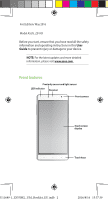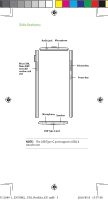Asus ZenFone 3 Deluxe ZS550KL ASUS ZS550KL Quick Start Guide English version - Page 5
Installing a Micro SIM / Nano SIM, MicroSD card
 |
View all Asus ZenFone 3 Deluxe ZS550KL manuals
Add to My Manuals
Save this manual to your list of manuals |
Page 5 highlights
IMPORTANT! • When using your ASUS Phone while it is plugged to a power outlet, the grounded power outlet must be near to the unit and easily accessible. • When charging your ASUS Phone through your computer, ensure that you plug the USB Type C cable to your computer's USB 2.0 / USB 3.0 port. • Avoid charging your ASUS Phone in an environment with ambient temperature of above 35 °C (95 °F). NOTES: • Use only the power adapter that came with your device. Using a different power adapter may damage your device. • Using the bundled power adapter and ASUS Phone signal cable to connect your ASUS Phone to a power outlet is the best way to charge your ASUS Phone. • Use the ASUS 18W power adapter and ASUS USB Type C cable to get the best fast-charge experience when your ASUS Phone is in sleep mode. • The input voltage range between the wall outlet and this adapter is AC 100V - 240V. The output voltage of the USB Type C cable is +5V 2A, 10W / +9V 2A, 18W. Installing a Micro SIM / Nano SIM / MicroSD card To install a Micro SIM / Nano SIM / MicroSD card: 1. Push a pin into the hole on the Micro SIM / Nano SIM / MicroSD card tray to eject it. U11689-1_ZS550KL_UM_Booklet_EU.indb 5 2016/8/16 15:57:40