Audiovox 1680 User Manual - Page 25
Num, 27 Screen On/off, 28 Clear
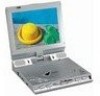 |
UPC - 044476741456
View all Audiovox 1680 manuals
Add to My Manuals
Save this manual to your list of manuals |
Page 25 highlights
5.25 NUM Switches between normal and number mode. Some keys on the remote control are both number keys and function keys. Press the NUM button to switch from normal mode to number mode. Press the NUM key again to switch back to normal mode. When the remote is in number mode, the word 'NUM' appears in the bottom right corner of the screen 5.26 Key Moves the highlight bar downward in a menu. 5.27 SCREEN ON/OFF Turns the LCD screen on and off. 5.25 5.26 5.27 5.28 5.28 CLEAR Clears any program, repeat, or password. 24

5.25 NUM
Switches between normal and number mode. Some
keys on the remote control are both number keys and
function keys. Press the NUM button to switch from
normal mode to number mode. Press the NUM key again
to switch back to normal mode.
When the remote is in number mode, the word 'NUM'
appears in the bottom right corner of the screen
5.26
Key
Moves the highlight bar downward in a menu.
5.27 SCREEN ON/OFF
Turns the LCD screen on and off.
5.28 CLEAR
Clears any program, repeat, or password.
5.27
5.28
5.26
5.25
24














