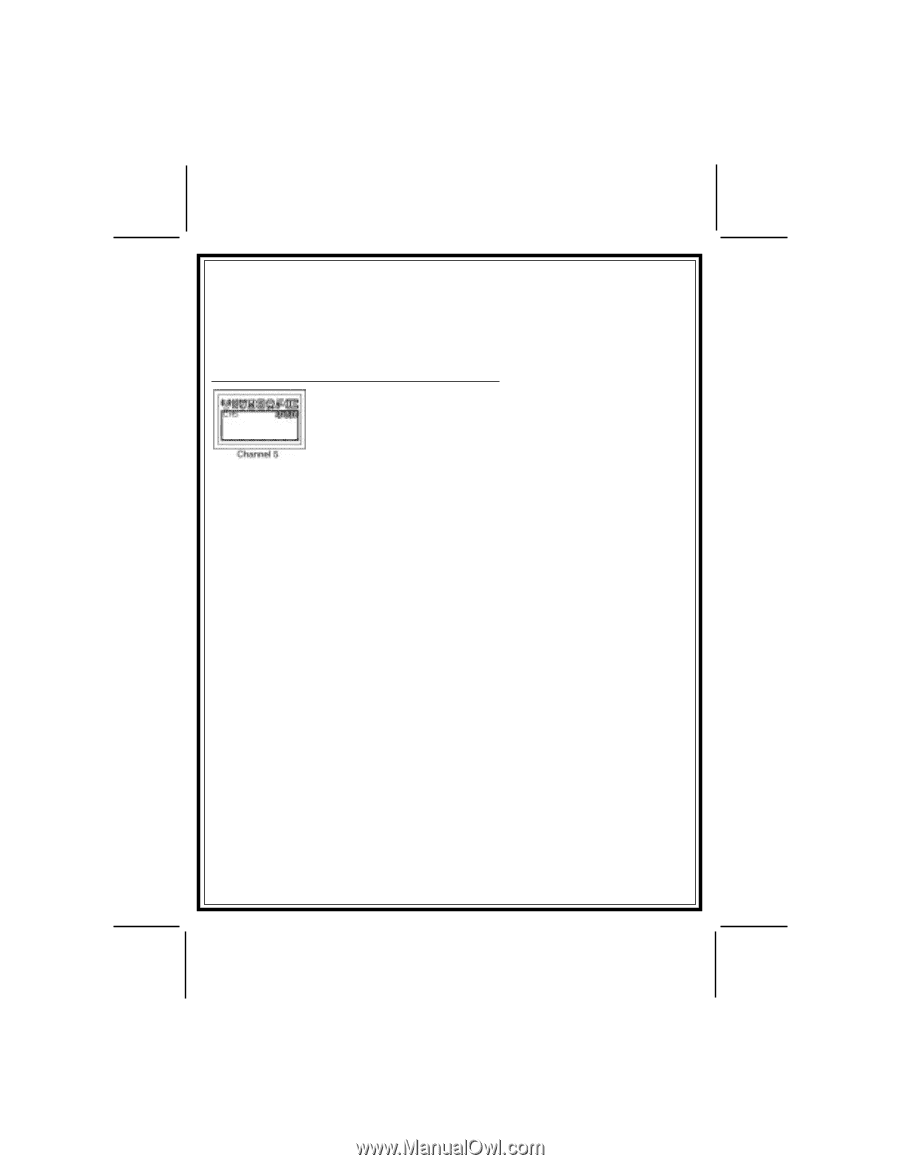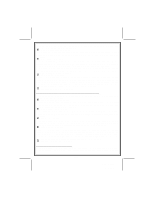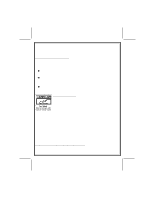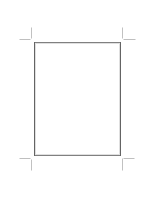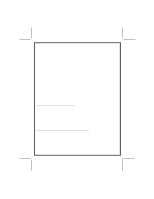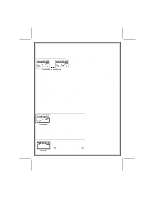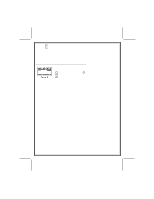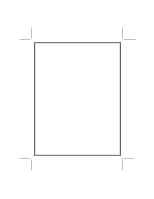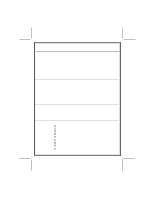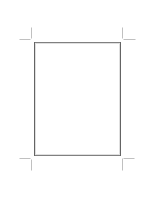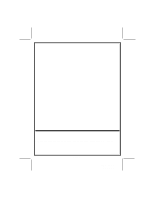Audiovox APS597 Owners Manual - Page 12
Unlock Drivers Only, or Unlock All Doors
 |
UPC - 044476029677
View all Audiovox APS597 manuals
Add to My Manuals
Save this manual to your list of manuals |
Page 12 highlights
o Remote Window Closure o Remote Garage Door Interface To activate the optional accessory, press the programmed button on the keychain transmitter for up to 8 seconds for continuous output, or press and release for momentary activation. The optional accessory will immediately engage. Check with your installation center for more information on the optional accessory that may have been installed and how it is accessed. ADDITIONAL REMOTE FUNCTION ( CHANNEL 5 ) This security system has an additional feature that can be connected to a number of different optional accessories. Some of the more common uses for this channel are; o Remote Trunk Release o Remote Car Starter o Remote Window Closure o Remote Garage Door Interface To activate the optional accessory, press the programmed button on the keychain transmitter for up to 8 seconds for continuous output, or press and release for momentary activation. The optional accessory will immediately engage. Check with your installation center for more information on the optional accessory that may have been installed and how it is accessed. IGNITION CONTROLLED LOCK UNLOCK: (Unlock Drivers Only, or Unlock All Doors) Your security system has a selectable safety feature that allows the vehicle doors to lock when the ignition switch is turned on, (Providing all doors are closed), and to unlock the doors when the ignition switch is turned off. In addition, the unlocking of the doors is further selectable, in a two step unlock configuration, to unlock only the drivers door or all doors. TELEMATIC UPGRADE: This system has the ability to have a telematic upgrade module connected to it. This is a upgrade that can give you control of certain functions of your vehicle from a Telephone, or in some cases a computer interface. Please check with your installation center for most recent Telematic Upgrades. If you had a Telematic Upgrade installed, the manual supplied with the upgrade unit will provide a operators manual advising of the features of the system and means available to control these features of your vehicle. Page 12 128-7406 12 of 16