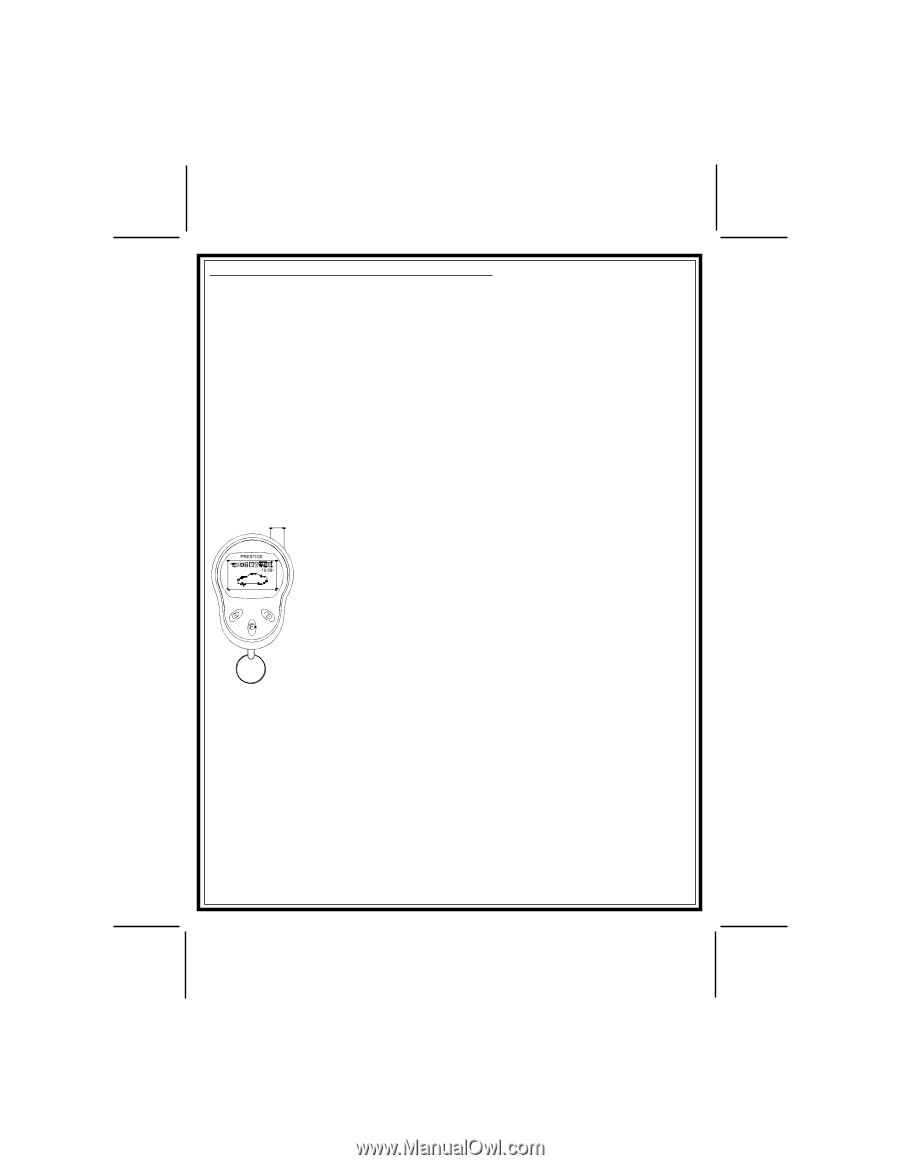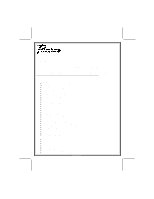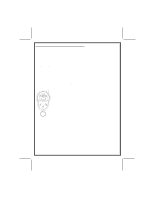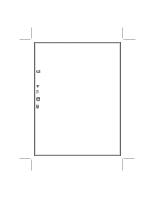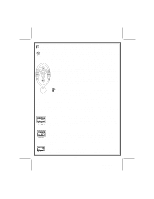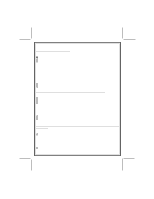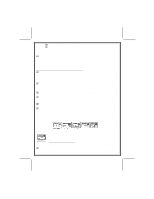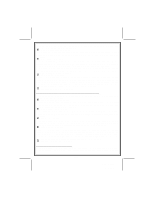Audiovox APS597 Owners Manual - Page 2
of 16
 |
UPC - 044476029677
View all Audiovox APS597 manuals
Add to My Manuals
Save this manual to your list of manuals |
Page 2 highlights
YOUR " Code Hopping " TRANSMITTERS The transmitters included with your new security system use the most advanced and secure form of radio frequency transmission available on any current automotive security system. Some of today's sophisticated auto thieves use a device known as a code grabber, which will receive and store the signal from your keychain transmitter, and retransmit at a later time to disarm your system. Your anti code hopping transmitters will change their signal every time the button is pressed, so when a thief grabs then retransmits your signal, the alarm system will not respond. If your transmitter button is pressed more than fifty times while it is out of range of the vehicle ( children playing with your keys ), the transmitter will not operate when you return to the vehicle and will need to be realigned to the receiver. To do this, simply press the lock button two times within a one second time period. The system will now respond to that transmitter each time a button is pressed. NOTE: Your system has the option of using a siren, the vehicle horn, or both for the sounding device. Where the siren is referenced below, the horn or both may in fact chirp, or beep. Your System is also packaged with a two way confirming transmitter shown left which can be set for Icon mode or text mode to indicate the function and status of your vehicle. To change modes, press and hold the "F" button for 5 seconds. This puts the transmitter into the program mode. The program modes lets you make selections by pressing the Trunk/Key Icon button to scroll up, or the Option button to scroll down. Once you come to the selection of choice, press the "F" button to select the option, and then use the Trunk/Key, Option, or lock/unlock buttons to toggle between choices. Example: To change between text or icon modes, do the following: 1) Press the "F" button for 5 seconds until the transmitter beeps. 2) Press the Trunk/Key button until Homepage Select Set appears. 3) Press "F" to display the selections of text or icons. 4) Use the Trunk/Key or Option buttons to toggle between text or icon modes. 5) Use the "F" key to select. 6) Press the "F" button for 5 seconds to exit the program mode. Other features that are selectable or programmable on your two way transmitter are: (a) Alarm Trigger History (Will display the last 4 trigger events) (b) You can assign a Name for a output channel function (c) You can personalize the Homepage to display name, or have the digital clock displayed Page 2 128-7406 2 of 16