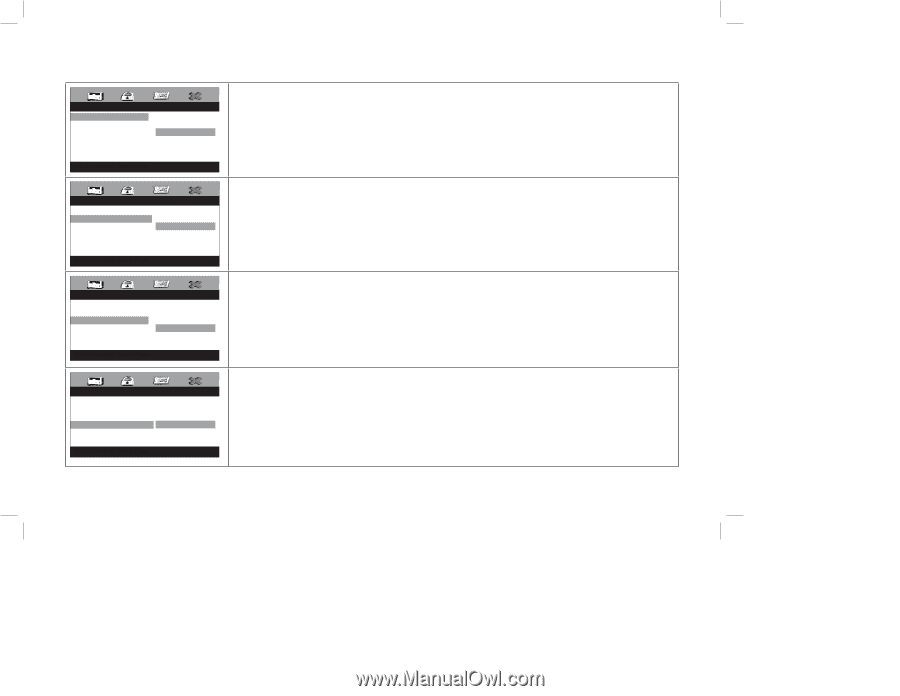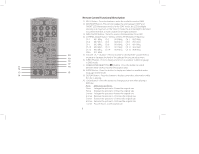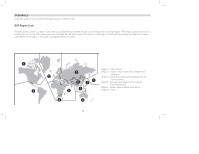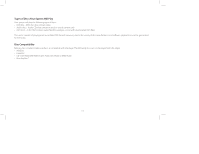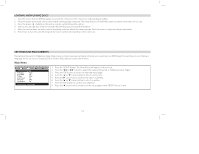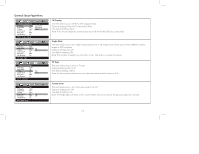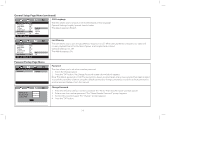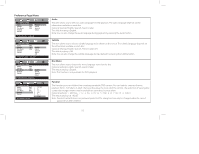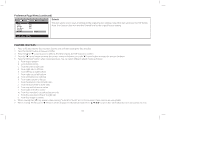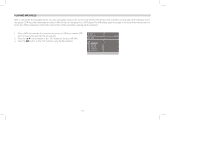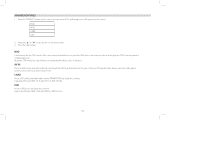Audiovox AVXMTG10U Operation Manual - Page 15
General Setup Menu
 |
View all Audiovox AVXMTG10U manuals
Add to My Manuals
Save this manual to your list of manuals |
Page 15 highlights
General Setup Page Menu - - General Setup Page - - TV Display Angle Mark TV Type Screen Saver OSD Lang Last Memory Wide Off NTSC On ENG On Set TV Display Mode Normal/PS Normal/LB Wide - - General Setup Page - - TV Display Angle Mark TV Type Screen Saver OSD Lang Last Memory Wide Off On NTSC Off On ENG On Set Angle Mark - - General Setup Page - - TV Display Angle Mark TV Type Screen Saver OSD Lang Last Memory Wide Off NTSC On ENG On Set TV Standard PAL NTSC - - General Setup Page - - TV Display Angle Mark TV Type Screen Saver OSD Lang Last Memory Wide Off NTSC On On ENG Off On Set Screen Saver TV Display This item allows you to set the screen display format. Optional Settings: Normal/PS, Normal/LB, Wide The default setting is Wide. Note: This function depends on the aspect ratio with which the DVD disc is recorded. Angle Mark This item allows you to turn angle mode playback on or off. Angle mode allows you to select different camera angles in DVD playback. Optional settings: On, Off The default setting is Off. Note: The number of angles vary from disc to disc. Not all discs contain this option. TV Type This item allows you to select a TV type. Optional Settings: PAL, NTSC The default setting is NTSC. Note: For best system performance, the selected setting should remain at NTSC. Screen Saver This item allows you to turn the screen saver on or off. Optional Settings: On, Off The default setting is On. Note: The DVD player will enter screen saver mode if the unit is inactive for approximately four minutes. 13