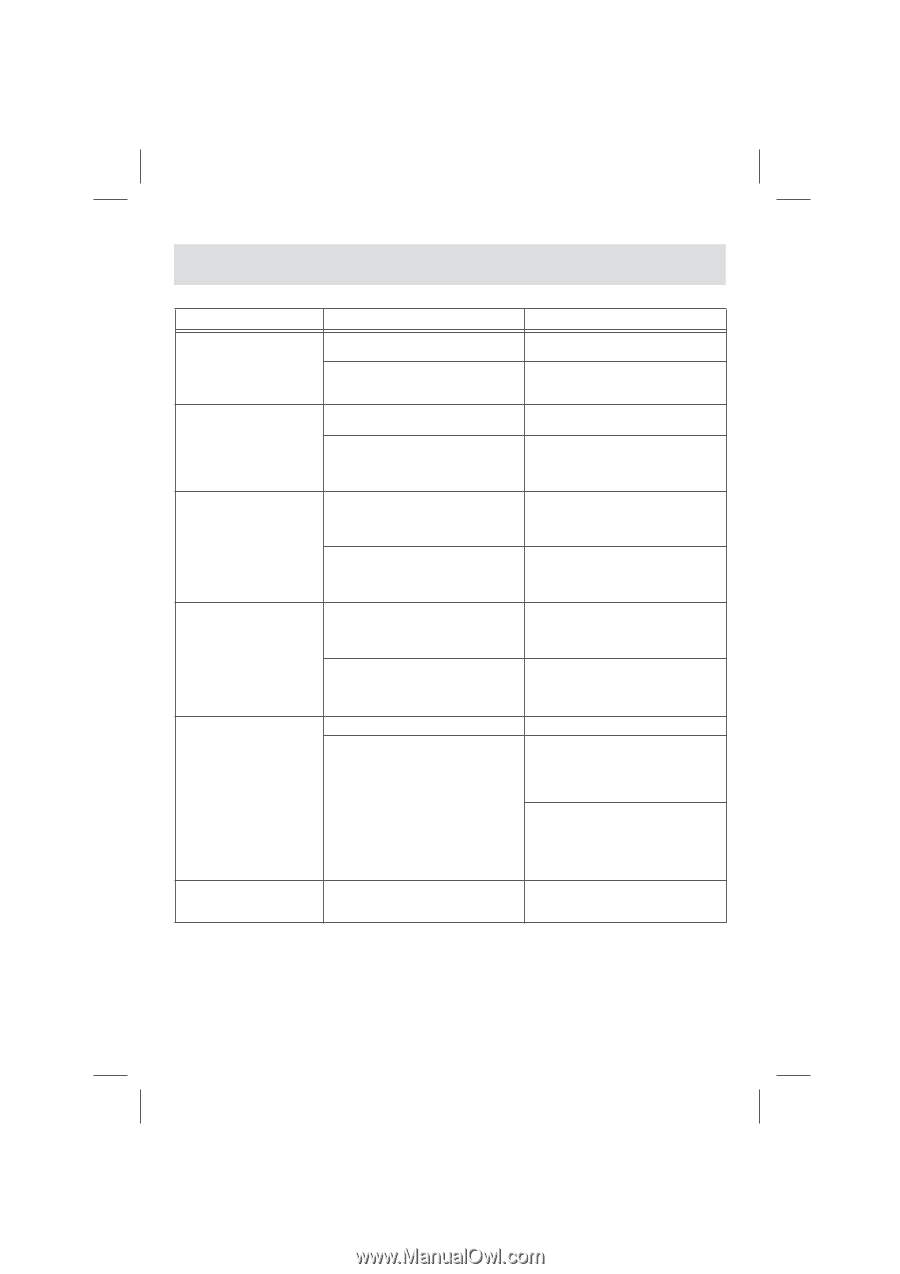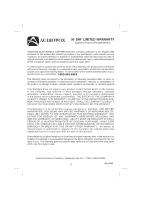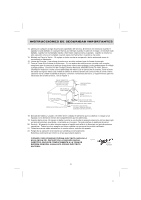Audiovox CE710CR Owners Manual - Page 20
Troubleshooting Guide - problems
 |
UPC - 044476051296
View all Audiovox CE710CR manuals
Add to My Manuals
Save this manual to your list of manuals |
Page 20 highlights
TROUBLESHOOTING GUIDE Sympton Possible Problem The unit does not respond AC power plug is not plugged into a (no power) wall outlet Wall outlet is not functioning iPod® does not dock prop- Using wrong/no iPod® adaptor erly iPod® does not install properly. iPod® does not respond to iPod® is not installed properly. the speaker system Your iPod® is locked up. iPod® does not charge up iPod® is not installed properly. Sound is distorted iPod® is locked up/ frozen. iPod® battery has problem. Volume level is set too high. Sound source is distorted. Unit gets warm after This is normal. extended play at high vol- ume Solution Plug the AC power plug into a wall outlet. Plug another device into the same outlet to confirm the outlet is working. Make sure the dock insert is the proper fit for you iPod®. Remove your iPod® from the dock and check for obstruction on the connectors in the dock and on your iPod®. Then reseat it in the dock. Remove your iPod® from the dock and check for obstruction on the connectors in the dock and on your iPod®. Then reseat it on the dock. Please make sure that your iPod® is working properly before docking into the unit. Please refer to your iPod® manual for details. Remove your iPod® from the dock and check for obstruction on the connectors in the dock and on your iPod®. Then reseat it in the dock. Please make sure your iPod® is working properly before docking into the unit. Please refer to your iPod® manual for details. Decrease the volume. If the iPod® original sound source is of poor quality, distortion and noise are easily noticed with high-power speakers. Try a different audio source such as a music CD. If you are using an external sound source like older generation of iPod®, try reducing the output volume on the device itself. Also try turning bass boost OFF or change the EQ setting. Turn the unit off for a period of time or lower volume. 16