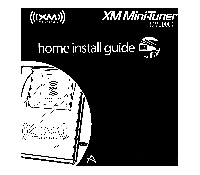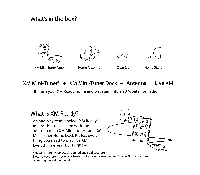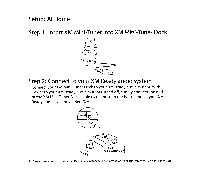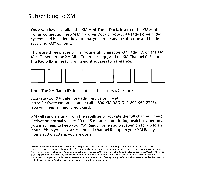Audiovox CNP2000 Installation Guide
Audiovox CNP2000 - XM Mini-Tuner - Radio Tuner Module Manual
 |
UPC - 044476034213
View all Audiovox CNP2000 manuals
Add to My Manuals
Save this manual to your list of manuals |
Audiovox CNP2000 manual content summary:
- Audiovox CNP2000 | Installation Guide - Page 1
((c*AM)) XA/1Mini-TunEr HOME DOCK home install guide S XAA go.• SATELLITE RADIO.4 SATELLITE RADIO )) - Audiovox CNP2000 | Installation Guide - Page 2
of an XM Mini-Tuner* and XM Mini-Tuner Home Dock Kit has every- • •IIIITE thing you need to play live XM. Everything else is built right in. *XM Mini-Tuner (CNP-2000) required and sold separately Note: Always refer to your XM Ready audio system's user manual for specific instructions on - Audiovox CNP2000 | Installation Guide - Page 3
: At Home Step 1: Insert XM Mini-Tuner into XM Mini-Tuner Dock DD 0 Step 2: Connect to your XM Ready audio system Connect your XM Mini-Tuner Dock to your XM Ready audio system. With power to your XM Ready audio system turned off, simply connect the end of the XM Mini-Tuner Dock cable to the port on - Audiovox CNP2000 | Installation Guide - Page 4
: At Home Step 3: Connect antenna cable to XM Mini-Tuner Dock Step 4: Install antenna Turn on the power to your XM Ready audio system. Choose XM as the input source per instructions in your XM Ready audio system's user manual. Tune to Channel 1, the XM Preview Channel. Move your antenna to various - Audiovox CNP2000 | Installation Guide - Page 5
audio system's user manual for more information. Otherwise, use the Preview Channel to determine if you are receiving the signal. 2. Hear XM Preview Channel: If you are tuned to Channel 1 and hear the audio, you are receiving satisfactory signal strength to receive the XM service. If you do not - Audiovox CNP2000 | Installation Guide - Page 6
XM Mini-Tuner Dock, inserted the XM MiniTuner, connected the XM Mini-Tuner Dock to your XM Ready home audio system, and installed the antenna, you are ready to subscribe and begin receiving XM* content. There are three places to find your eight character XM Radio ID: on the XM Mini-Tuner, on the XM - Audiovox CNP2000 | Installation Guide - Page 7
may also have other rights which vary from state to state. USA: AUDIOVOX ELECTRONICS CORPORATION, 150 MARCUS BLVD., HAUPPAUGE, NEW YORK 11788,1-800645-4994. FCC CERTIFIED THE XM MINI-TUNER FOR USE IN ANY AIRCRAFT (NEITHER PORTABLE NOR PERMANENT INSTALLATION). THEREFORE, XM CANNOT SUPPORT THIS TYPE - Audiovox CNP2000 | Installation Guide - Page 8
- Audiovox CNP2000 | Installation Guide - Page 9
un sistema que incluye un XM Mini-Tuner* y Kit de XM Mini-Tuner para Hogar con todo lo necesario para reproducir XM en vivo.Todo lo demas esta incorporado dentro del aparato. O "XM Mini-Tuner (CNP-2000) se solicita y vende en forma separada Nota: Refierase siempre al manual de su sistema de - Audiovox CNP2000 | Installation Guide - Page 10
Paso 1: Inserte XM Mini-Tuner en el Puerto de XM Mini-Tuner IWO 0 Paso 2: Conectelo a su sistema de audio XM Ready Conecte su XM Mini-Tuner a su sistema de audio XM Ready. Con su sistema de audio XM Ready apagado, simplemente conecte el extremo del cable del Puerto de XM Mini-Tuner al puerto del - Audiovox CNP2000 | Installation Guide - Page 11
Paso 3:Conecte el cable de la antena al Puerto de XM Mini-Tuner Paso 4: COmo instalar la antena Encienda su sistema de audio XM Ready. Elija XM como fuente de entrada para las instrucciones en su manual del usuario del sistema de audio XM Ready. Sintonice el Canal 1, el Canal de Vista Previa de - Audiovox CNP2000 | Installation Guide - Page 12
nivel de esta ultinna.Para mas informaci6n, consulte el manual del usuario de su sistema de audio XM Ready. Por otra parte, puede usar el Canal de fuerza de serial que esta recibiendo es satisfactoria para recibir el servicio de XM. Si no escucha el audio, significa que la antena no esta recibiendo - Audiovox CNP2000 | Installation Guide - Page 13
la antena, estara preparado para suscribirse y comenzar a recibir contenido de XM.* Hay tres lugares donde puede encontrar la identificaci0n de XM Radio de ocho caracteres: en el XM Mini-Tuner, en el paquete de XM Mini-Tuner y en el Canal 0 de XM. Escriba la identificacion de la Radio en los ocho - Audiovox CNP2000 | Installation Guide - Page 14
y puede tener otros derechos que varian entre estado y estado. EE.UU.:AUDIOVOX ELECTRONIC CORPORATION,150 MARCUS BLVD.,HAUPPAUGE,NEW YORK 11788,1-800-645-4994. InformaciOn inadecuado. IMPORTANTE: EL FCC Y FAA NO CERTIFICARON EL XM MINI-TUNER PARA SU USO EN AVIONES (NI INSTALACION PORTATIL NI - Audiovox CNP2000 | Installation Guide - Page 15
2,I.E CNBC r129 Ftrrma Bloomberg Radio 130 nn MSNBC 131 DM BBC World Service 132 IliMM C-SPAN Radio 133 XL4ET Bob Edwards Show, PRI, APM XM InstantTraffic&Weather/21Masor Markets XM Previews on Channel 1. XM Emergency Merton Channel 247 trt May include frequent expflcit language. Please call XM - Audiovox CNP2000 | Installation Guide - Page 16
AUDIOTOX I r ELECTRONICS CORR Register online at: WWW.AUDI0V0X.COM Click On Product Registration and Fill Out the Brief Questionnaire - Audiovox CNP2000 | Installation Guide - Page 17
. We pride ourselves on the quality and reliability of all our electronic products but if you ever need service or have a question, our customer service staff stands ready to help. Contact us at www.audiovox.com PRODUCT PROTECTION: In case of an insurance loss such as fire, flood or theft, your
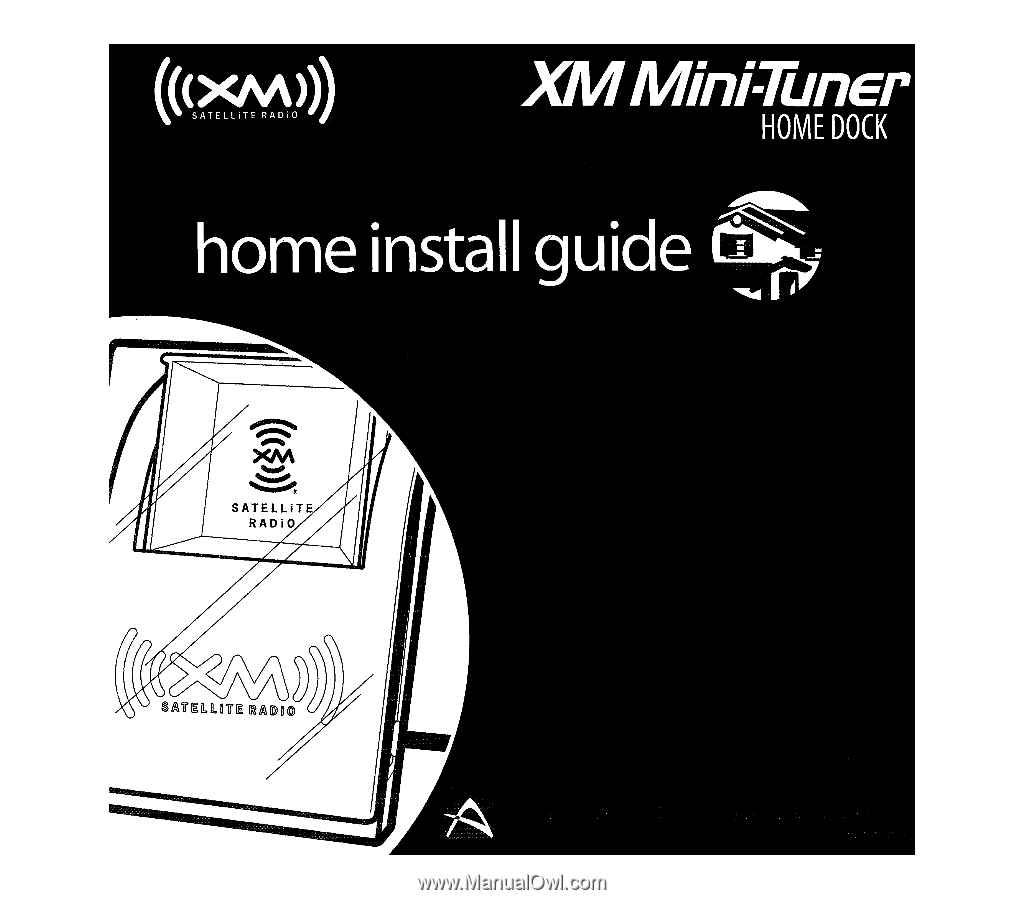
((c*AM))
XA/1
Mini-TunEr
HOME
DOCK
home
install
guide
S
XAA
go.•
SATELLITE
RADIO.4
))
SATELLITE
RADIO