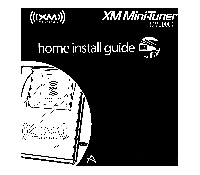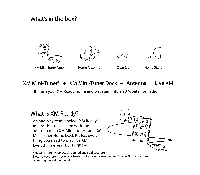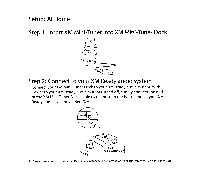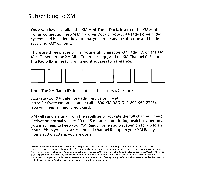Audiovox CNP2000 Installation Guide - Page 6
Subscribing
 |
UPC - 044476034213
View all Audiovox CNP2000 manuals
Add to My Manuals
Save this manual to your list of manuals |
Page 6 highlights
Subscribing to XM Once you have installed the XM Mini-Tuner Dock, inserted the XM MiniTuner, connected the XM Mini-Tuner Dock to your XM Ready home audio system, and installed the antenna, you are ready to subscribe and begin receiving XM* content. There are three places to find your eight character XM Radio ID: on the XM Mini-Tuner, on the XM Mini-Tuner package, and on XM Channel 0. Record the Radio ID in the following eight squares for reference. Note: The XM Radio ID does not use the letters I, O, S, or F. Activate your XM Satellite Radio service online at http://activate.xmradio.com or call 1-800-XM-RADIO (1-800-967-2346). You will need a major credit card. XM will send a signal from the satellites to activate the full channel lineup. Activation normally takes 10 to 15 minutes, but during peak busy periods, you may need to keep your XM Ready home audio system on for up to an hour. When you can access the full channel lineup on your XM Ready home audio system, you are done! "Hardware and required monthly subscription sold separately. Other fees and taxes, including a one-time activation fee may apply. Subscription fee is consumer only. Reception ofthe XM signal may vary depending on location. All fees and programming subject to change. Subscriptions subject to Customer Agreement available at xmradie.com. Only available in the 48 contiguous United States. O2006 XM Satellite Radio Inc. The XM name, XM Ready, and related logos are registered trademarks of XM Satellite Radio Inc. All rights reserved. All other trademarks are the property of their respective owners. A one-time activation fee may be required to establish an account and activate service with XM Satellite Radio. Applicable activation charges will be added to your first bill.