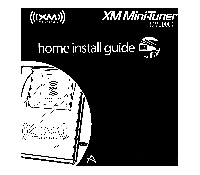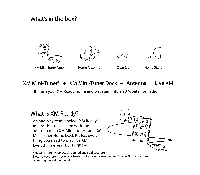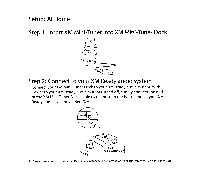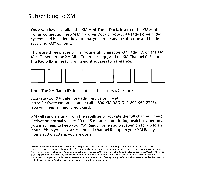Audiovox CNP2000 Installation Guide - Page 3
Setup, Insert, Tuner, Connect, Ready, audio, system
 |
UPC - 044476034213
View all Audiovox CNP2000 manuals
Add to My Manuals
Save this manual to your list of manuals |
Page 3 highlights
Setup: At Home Step 1: Insert XM Mini-Tuner into XM Mini-Tuner Dock DD 0 Step 2: Connect to your XM Ready audio system Connect your XM Mini-Tuner Dock to your XM Ready audio system. With power to your XM Ready audio system turned off, simply connect the end of the XM Mini-Tuner Dock cable to the port on the back panel of your XM Ready audio system labeled "XM." XM Ready Audio System Only 65 Note: Always turn off power to your XM Ready audio system before removing XM Mini-Tuner from the XM Mini-Tuner Dock.

Setup:
At
Home
Step
1:
Insert
XM
Mini
-Tuner
into
XM
Mini
-Tuner
Dock
DD
0
Step
2:
Connect
to
your
XM
Ready
audio
system
Connect
your
XM
Mini
-Tuner
Dock
to
your
XM
Ready
audio
system.
With
power
to
your
XM
Ready
audio
system
turned
off,
simply
connect
the
end
of
the
XM
Mini
-Tuner
Dock
cable
to
the
port
on
the
back
panel
of
your
XM
Ready
audio
system
labeled
"XM."
XM
Ready
Audio
System
Only
65
Note:
Always
turn
off
power
to
your
XM
Ready
audio
system
before
removing
XM
Mini
-Tuner
from
the
XM
Mini
-Tuner
Dock.