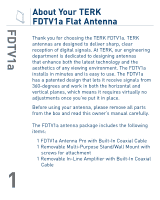Audiovox FDTV1A Owners Manual - Page 6
To connect the FDTV1a with the amplifier directly to, your TV
 |
UPC - 044476058844
View all Audiovox FDTV1A manuals
Add to My Manuals
Save this manual to your list of manuals |
Page 6 highlights
FDTV1a Installation (continued) To connect the FDTV1a with the amplifier directly to your TV: 1. Make sure your TV is turned off. 2. Connect the FDTV1a's built-in cable to the input jack of the amplifier. FDTV1a Built-In Coaxial Cable ANTENNA Amplifier Insert TV/STB TV 3. Connect the amplifier's builtin cable to the antenna input on your TV. 4. Plug the amplifier's power cord into an electrical outlet. Important: This power unit should be plugged in so that it stays vertical or lays flat. 5. Run your TV's tuner/channel setup to scan for available broadcast channels. 5

FDTV1a
5
FDTV1a
Built-In
Coaxial Cable
Amplifier
Insert
ANTENNA
TV/STB
TV
Installation
(continued)
2. Connect the FDTV1a’s built-in
cable to the input jack of the
amplifier.
3. Connect the amplifier’s built-
in cable to the antenna input
on your TV.
4. Plug the amplifier’s power
cord into an electrical outlet.
Important: This power unit
should be plugged in so that it
stays vertical or lays flat.
5. Run your TV’s tuner/channel
setup to scan for available
broadcast channels.
To connect the FDTV1a with the amplifier directly to
your TV:
1. Make sure your TV is turned off.