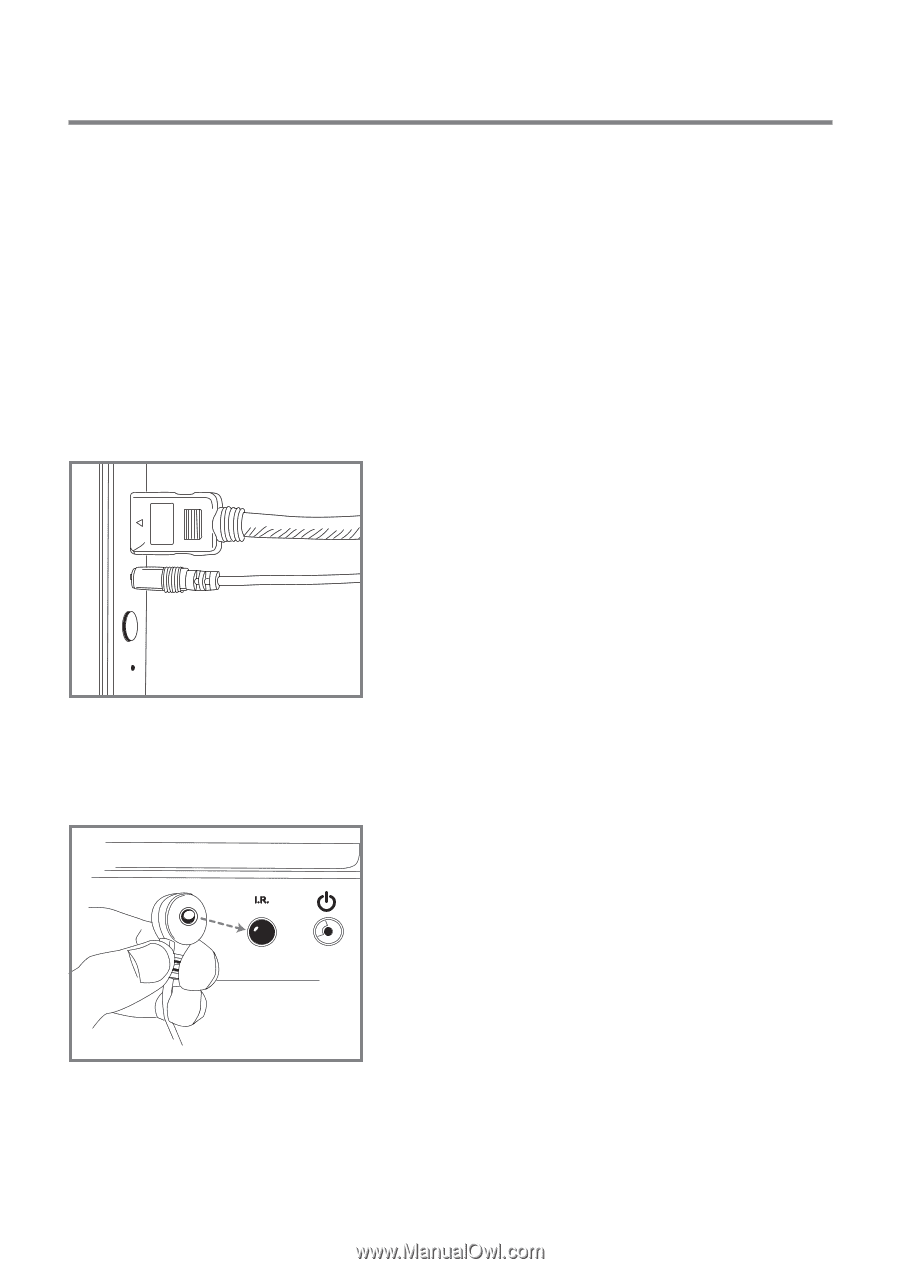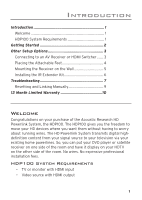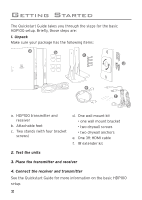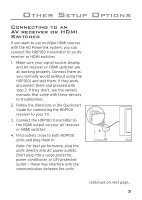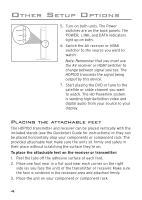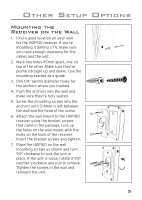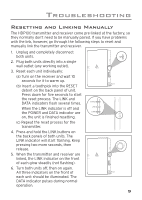Audiovox HDP100 User Manual - Page 8
Installing the IR Extender Kit - dvd player
 |
UPC - 044476059070
View all Audiovox HDP100 manuals
Add to My Manuals
Save this manual to your list of manuals |
Page 8 highlights
Other Setup Options Installing the IR Extender Kit The HDP100 has an IR window on its receiving unit, which means that it can receive remote commands for your signal source device (your DVD player, for example) and pass these commands to this device. To send remote commands to your signal source device, you must first install the IR extender kit. Note: The IR extender kit does not work with RF remote commands. 1. Find the IR extender for the HDP100 transmitting unit. This extender has a raised IR eye on the end of the cable. 2. Plug the mini-jack end of the other IR extender into the IR EXTENDER jack on the transmitter's back panel. 3. Find the IR window on your signal source device's front panel. See the user guide for your signal source device if you're not sure where this window is located. 4. Peel the back off one of the included adhesive blocks. Affix the end of the extender to the block. Make sure the IR eye is facing out! 5. Find a good location in your component stack to affix the IR extender's eye. Make sure it's facing the IR window on your signal source device. Peel the other side off the adhesive block and stick the extender end to this location in your component stack. Note: If you're using multiple sources and an HDMI switcher or AV receiver, make sure you position the IR extender so that it can work with all of the devices. 6