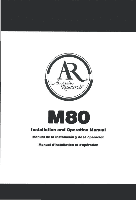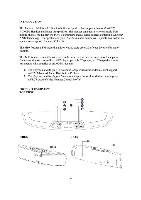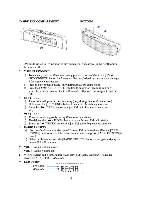Audiovox M80 Operation Manual - Page 6
t!8 - manual
 |
UPC - 044476058448
View all Audiovox M80 manuals
Add to My Manuals
Save this manual to your list of manuals |
Page 6 highlights
INSIDE TilE COMPARTMENT BOTTOM I. ON: Slide switch to ON position to tum system Of\. Slide away (10 the right) to tum the speaker off. 2. ("' ..I { BTCONNE

INS
IDE
TilE
C
OMPARTMENT
BOTTOM
I.
ON:
Slide switch to ON position to
tum system
Of\.
Slide
away
(10
the right) to
tum
the speaker off.
2.
("
'
..
I {
BTCONNE<.T
a)
To manually s!art
the
Blue/oath
pairing process,
pn:s.s
<md
/roldthe [ ("
'
..
1
I
BT CONNECT]
button
for 3 seconds. See detailed pairing instructions
on
page
7
for
complete instructions.
h)
I'rns
to play
or
pause music (only during
Bluc/oo/h
connet:tiOll).
c)
I'rns
the
[
('
1
..
1 /
BT
CONNECT] button
to
answer
an
incoming call only
while the
speaker
is connected to a
8/uelOOIh
cdl
phone.
Press
again
to
end the
call.
3.
I00I
'
T UNE .
aJ
Prcss twice will play
IlIc
prevIOus
song
(only
dunng
/J1~eloorh
connecl1on).
b)
Hold down the [
IOoI
/
TUNE
·]
bunon
to
iiCan
for
FM
!;\.ations in reverse.
c)
Press
the [
loM
/
llJI','E-]
button to adjust
FM
radio fmjlleOcy do".., one
step.
4.
Mol
,
TUNE
+
a)
Plays the
next song
(only
during
Blueloolh
connection).
b)
Hold
down the
[
Mol
I TIlNE+1
button
10
scan for next FM radio
!;\.ation.
e)
Press
the [
NI
' l1JNE
+]
button to adjust
FM
radio
fmj~
up
one step.
5.
RADIO
PRESl'TS
a)
Pr-=
and
/rold
to
momonze up
to
20
preset
FM
radio stations.
(Use
the [TUNE-
fTUNE+]
buttons
to
se
let:t the preset number
and
then press
[RADIO PRESETS]
to
!lave.)
b)
When
in
FM
mode. press
the
[RADIO PRESETS)
button to navigate
and
play
the
prellCt
FM
radio stations.
6.
V
OL
·:
Adjust volume down.
7.
V
OL
+:
Adjust volume
up.
So
MOO
E : Select audio input source (AUJtiliary.
FM
Radio,
Blue/oa/h).
Sequence
shown
as:
AUX -
··
FM
•••
B/~elOOlh
9.
LC
D
Dl
fpl
ay
FM Radio
Bluc/OOIh
,.------------""1
===;
:
18t!8 :
L
___________
-'
5