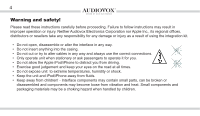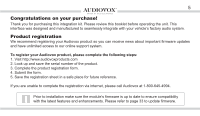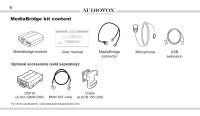3
Warning and safety
Product registration
MediaBridge kit content
DIP switch overview
DIP switch settings for BMW/Mini
Supported iPod models
Note to Installer
Connection diagram
Connection diagram for DSP option
Factory CD changer cable locations
Installation
iPod content browsing
Charging
iPod locked/unlocked settings and features
Basic operation
Operating the MediaBridge unit from select radios
Controlling the MediaBridge iPod source
Controlling the MediaBridge USB memory source
Controlling the MediaBridge SIRIUS source
Bluetooth & MAT configuration
Pairing MediaBridge with cell phone via BT
Answering / Making a phone call
Playing music through MediaBridge via BT
Accessing the auxiliary input
Internet Radio application support
Data connection requirements
Controlling Internet Radio Apps
Text display from the Internet Radio App
Terminating the Internet Radio App
Firmware update
Troubleshooting
Warranty
..........................................................
4
..........................................................
5
...................................................
6
.........................................................
7
....................................
8
....................................................
9
..............................................................
10
.......................................................
11
...............................
12
..............................
13
......................................................................
14
....................................................
17
........................................................................
17
...................
18
..............................................................
19
........
20
...........................
23
.............
24
......................
25
...........................................
26
.......................
26
.......................................
26
........................
27
..............................................
28
.....................................
29
...........................................
29
.........................................
30
...........................
31
....................................
32
................................................................
33
.................................................................
34
.............................................................................
37
Table of Contents