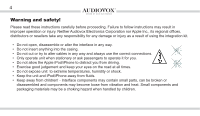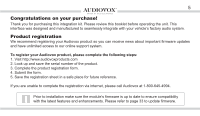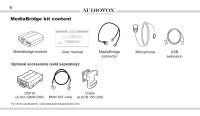Audiovox MINI User Manual - Page 8
DIP switch settings for BMW/Mini
 |
View all Audiovox MINI manuals
Add to My Manuals
Save this manual to your list of manuals |
Page 8 highlights
8 DIP switch settings for BMW/Mini The following DIP switch settings are used to configure the MediaBridge module to interface with the various vehicle radios. Before installation, set the DIP switches to the position shown for the corresponding radios. Car configuration switches BMW Business CD Radio OFF OFF BMW & MINI 16:9 Navigation Radio OFF For single line (NonNavigation) radios in Mini, 3-Series, Z3, Z4, and X3 models. ON For 16:9 (wide screen) Navigation radio system in BMW and Mini. BMW 4:3 Navigation Radio ON ON For 4:3 (small screen) Navigation radio system in BMW. BMW MID Radio OFF ON For single line (NonNavigation) radios in 5-Series, 7-Series, and X5 models. Radio specific text field configuration should be performed during installation. Please refer to interface setting (DISC 5) section on page 19.