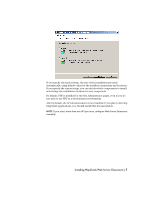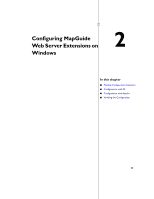Autodesk 15606-011408-9006 Installation Guide - Page 16
Possible Configuration Scenarios, Directory Structure
 |
UPC - 606121429449
View all Autodesk 15606-011408-9006 manuals
Add to My Manuals
Save this manual to your list of manuals |
Page 16 highlights
Possible Configuration Scenarios Depending on the choices you made when installing MapGuide Web Server Extensions, you may have to perform different configuration steps. There are three installation methods, with some variations: Installation Method Description Install with bundled Apache, PHP, and Tomcat This installs separate versions of Apache, PHP, and Tomcat. Existing installations of these components are not affected. This method does not normally require additional configuration. Install with IIS This installs a separate version of PHP. If you have an existing installation of PHP, it is not affected. This method does not normally require additional configuration. Install with manual config- This also installs and configures PHP, ASP.NET, and Java. uration of web server You must configure a web server manually. If you use Apache as your web server, you can use either PHP or JSP for developing your own applications. If you use IIS as your web server, you can use either PHP or ASP.NET for developing your own applications. If you choose either Apache or IIS as the web server when you install MapGuide, most of the configuration is done by the installer. If you need to do any site-specific customization, it may be useful to refer to the appropriate configuration details. Directory Structure If you use the installer program, the default installation directory (InstallDir) is C:\Program Files\MapGuideOpenSource and the Web Server Extensions directory (WebDir) is C:\Program Files\MapGuideOpenSource\WebServerExtensions\www Make the appropriate substitutions for path names in the instructions that follow. 12 | Chapter 2 Configuring MapGuide Web Server Extensions on Windows