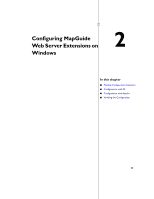Autodesk 15606-011408-9006 Installation Guide - Page 17
Configuration with IIS, Setting Up Virtual Directories for IIS
 |
UPC - 606121429449
View all Autodesk 15606-011408-9006 manuals
Add to My Manuals
Save this manual to your list of manuals |
Page 17 highlights
Configuration with IIS If you use IIS as the web server for MapGuide Web Server Extensions, you have the choice of using either PHP or ASP.NET to develop applications. In either case, if you want to run the Site Administrator from the machine, you must install PHP. There are two ways to install MapGuide Web Server Extensions for use with IIS: ■ Install and auto-configure using the installer program. ■ Install using the installer program, but configure the web server manually. If you use the installer to configure IIS, you do not need to do any more configuration. You may use this section as reference, to see what configuration steps have been done. If you use the installer, but choose to configure a web server manually, you must perform the following steps: ■ Set up virtual directories for the Web Server Extensions and the AJAX and DWF Viewers. ■ Configure PHP or ASP.NET. Many of the configuration steps for PHP and ASP.NET are the same. Setting Up Virtual Directories for IIS This is required if you choose to configure the server manually. NOTE This document contains screenshots showing the IIS Administration Console version 5.1. Dialogs and menus may differ slightly in other versions. Start the IIS administration console and create a new virtual directory. Configuration with IIS | 13