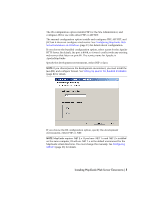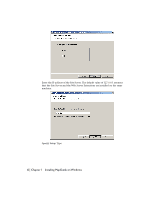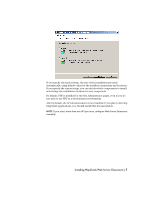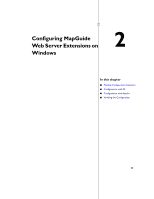Autodesk 15606-011408-9007 Installation Guide - Page 13
Restart Apache., Redirect /mapguide/mapviewerajax, JAVA_HOME, C:\Program Files\Java\jdk1.5.0_06
 |
UPC - 606121429456
View all Autodesk 15606-011408-9007 manuals
Add to My Manuals
Save this manual to your list of manuals |
Page 13 highlights
Redirect /mapguide/mapviewerajax/ http://localhost:8008/mapguide/mapviewerjava/ajaxviewer.jsp Redirect /mapguide/mapviewerdwf/ http://localhost:8008/mapguide/mapviewerjava/dwfviewer.jsp Restart Apache. Set the environment variable JAVA_HOME to the root directory of your Java installation. For the JDK 5.0, update 6, this is C:\Program Files\Java\jdk1.5.0_06 Different versions of the JDK will be installed in different locations. To start Tomcat, go to the Tomcat bin directory and run startup.bat. For the default installation, Tomcat is installed in the following location: C:\Program Files\MapGuideOpenSource\WebServerExtensions\Tomcat\ Setting Up Java for the Bundled Installation | 9

Redirect /mapguide/mapviewerajax/
http://localhost:8008/mapguide/mapviewerjava/ajaxviewer.jsp
Redirect /mapguide/mapviewerdwf/
http://localhost:8008/mapguide/mapviewerjava/dwfviewer.jsp
Restart Apache.
Set the environment variable
JAVA_HOME
to the root directory of your Java
installation. For the JDK 5.0, update 6, this is
C:\Program Files\Java\jdk1.5.0_06
Different versions of the JDK will be installed in different locations.
To start Tomcat, go to the Tomcat bin directory and run startup.bat. For the
default installation, Tomcat is installed in the following location:
C:\Program Files\MapGuideOpenSource\WebServerExtensions\Tomcat\
Setting Up Java for the Bundled Installation |
9